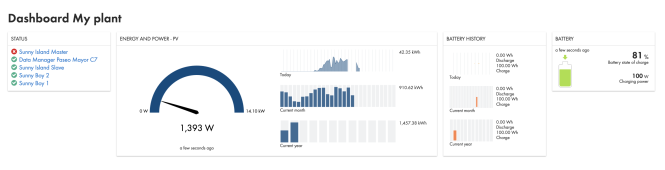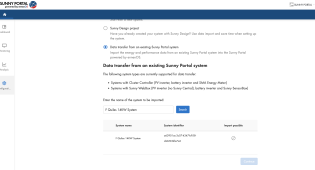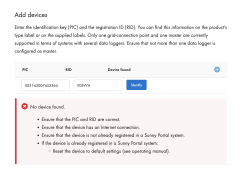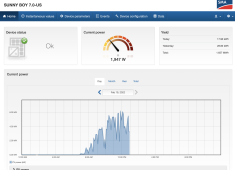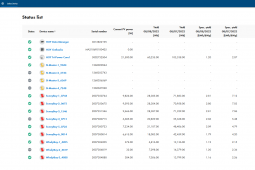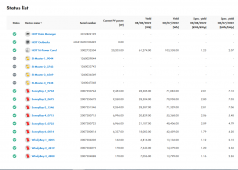1E1_b14 0
1E1_b58 0
201_b12 93
201_b34 0
201_b56 -286
201_b78 -1
/SI6048/1260037647 {"sn":1260037647,"time":1636823296,"values":{"Msg":0,"Soh":99,"TotInvPwrAt":0.10009765625,"TotInvCur":4.8000977262854576,"TotInvPwrRt":-0.49990235269069672,"BatSoc":86.500098943710327,"BatVtg":51.80000077188015,"BatChrgVtg":56.315003280565179,"AptTmRmg":0,"TotBatCur":-2.7999023869633675,"BatTmp":13.300097852945328,"RmgTmFul":7,"RmgTmEqu":15,"BatSocErr":5.7000000849366188,"GnRmgTm":0,"InvPwrAt":9.7654759883880615e-05,"InvPwrAtSlv1":9.7654759883880615e-05,"InvPwrAtSlv2":9.7654759883880615e-05,"InvPwrAtSlv3":9.7654759883880615e-05,"InvVtg":120.02600570092909,"InvVtgSlv1":119.90000178664923,"InvVtgSlv2":0,"InvVtgSlv3":0,"InvCur":2.3000976890325546,"InvCurSlv1":2.4000976905226707,"InvCurSlv2":9.7654759883880615e-05,"InvCurSlv3":9.7654759883880615e-05,"InvFrq":60.003002849989571,"InvPwrRt":-0.19990234822034836,"InvPwrRtSlv1":-0.19990234822034836,"InvPwrRtSlv2":9.7654759883880615e-05,"InvPwrRtSlv3":9.7654759883880615e-05,"ExtPwrAt":9.7654759883880615e-05,"ExtPwrAtSlv1":9.7654759883880615e-05,"ExtPwrAtSlv2":9.7654759883880615e-05,"ExtPwrAtSlv3":9.7654759883880615e-05,"ExtVtg":122.00600579497404,"ExtVtgSlv1":121.90000181645155,"ExtVtgSlv2":0,"ExtVtgSlv3":0,"ExtCur":0.10009765625,"ExtCurSlv1":0.30009765923023224,"ExtCurSlv2":9.7654759883880615e-05,"ExtCurSlv3":9.7654759883880615e-05,"ExtFrq":60.02300285093952,"ExtPwrRt":9.7654759883880615e-05,"ExtPwrRtSlv1":9.7654759883880615e-05,"ExtPwrRtSlv2":9.7654759883880615e-05,"ExtPwrRtSlv3":9.7654759883880615e-05,"TotExtPwrAt":9.7654759883880615e-05,"TotExtCur":0.50009766221046448,"TotExtPwrRt":9.7654759883880615e-05,"TotLodPwr":0.10009765625,"GdRmgTm":0,"Pac":0.10009765625,"Firmware":7.3040003469213843,"Iac":2.3000976890325546,"Vac":120.00000178813934,"Fac":60.000000894069672,"ChpPwrAt":9.7654759883880615e-05,"ChpRmgTm":0,"ChpStrRmgTm":0,"Sic1PvPwr":0,"Sic2PvPwr":0,"Sic3PvPwr":0,"Sic4PvPwr":0,"TotSicPvPwr":0,"TotSicBatCur":9.7654759883880615e-05,"TotMccLodPwr":9.7654759883880615e-05,"TotPvPwrAt":0,"TotLodPwrAt":0.13700000650715083,"SlfCsmpPwrAt":0,"SlfCsmpIncPwr":0,"BatCpyThrpCnt":51,"GdCsmpPwrAt":0,"GdFeedPwrAt":0,"PacPV":9.7654759883880615e-05,"PacFeed-In":9.7654759883880615e-05,"PacConsumption":9.7654759883880615e-05,"kWhPV":0,"FwVer":7.3040003469213843,"OnTmh":28701.500427685678,"FwVer2":7.3000003467313945,"EgyCntIn":2932.300043694675,"EgyCntOut":4570.2000681012869,"EgyCntTm":9275.40013821423,"GnEgyCnt":0,"GnEgyTm":0,"GnOpTmh":10.100000150501728,"GnStrCnt":0,"GdEgyCntIn":1.4000000208616257,"GdEgyCntOut":2968.8000442385674,"GdEgyTmh":1861.1000277325511,"GdOpTmh":2367.7000352814794,"GdCtcCnt":0,"TotTmh":11.000000163912773,"Sic1EgyCntIn":0,"Sic2EgyCntIn":0,"Sic3EgyCntIn":0,"Sic4EgyCntIn":0,"TotSicEgyCntIn":0,"Sic1TdyEgyCntIn":0,"Sic2TdyEgyCntIn":0,"Sic3TdyEgyCntIn":0,"Sic4TdyEgyCntIn":0,"TotSicDyEgyCntI":0,"Serial Number":1260037647,"E-Total-In":2932.300043694675,"E-Total":4570.2000681012869,"h-On":28701.500427685678,"TotLodEgyCnt":0,"SlfCsmpIncEgy":0,"SlfCsmpEgy":0,"SlfCsmpIncTdy":0,"GdCsmpEgyTdy":0,"kWhFeed-In":0,"kWhConsumption":0,"GdFeedEgyTdy":0,"Adr":"Master","OpStt":"Operating","OpSttSlv1":"Operating","OpSttSlv2":"---","OpSttSlv3":"---","CardStt":2,"Prio":"Ina","BatChrgOp":"Float","AptPhs":"Off","GnDmdSrc":"None","GnStt":"Off","InvOpStt":"Run","InvOpSttSlv1":"Run","InvOpSttSlv2":"---","InvOpSttSlv3":"---","Rly1Stt":"On","Rly2Stt":"---","GnRnStt":"Off","Mode":"Operation","Error":"-----","ChpStt":"Idle","PvGdConStt":"---","LodGdConStt":"---","BatMntStt":"Off"}}
031_b12 8195
031_b34 -10632
031_b56 145
031_b78 215
060_BatTgtV 56.3
ClassicMQTT/MNC250CP/stat/readings {"BatTemperature":13.5,"NetAmpHours":0,"ChargeState":4,"InfoFlagsBits":-1308610556,"ReasonForResting":5,"NegativeAmpHours":0,"BatVoltage":51.5,"PVVoltage":112.1,"VbattRegSetPTmpComp":58.4,"TotalAmpHours":400,"WhizbangBatCurrent":0.0,"BatCurrent":5.0,"PVCurrent":2.3,"ConnectionState":0,"EnergyToday":1.2,"EqualizeTime":3600,"SOC":100,"Aux1":false,"Aux2":false,"Power":258.0,"FETTemperature":35.1,"PositiveAmpHours":0,"TotalEnergy":4282.4,"FloatTimeTodaySeconds":0,"RemainingAmpHours":400,"AbsorbTime":45000,"ShuntTemperature":-50.0,"PCBTemperature":36.1}
ClassicMQTT/MNC250CP/stat/info {"appVersion":2126,"deviceName":"CLASSIC\u0000","buildDate":"Wednesday, January 11, 2017","deviceType":"Classic","endingAmps":0.5,"hasWhizbang":true,"lastVOC":118.7,"model":"Classic 250V (rev 4)","mpptMode":9,"netVersion":2122,"nominalBatteryVoltage":48,"unitID":-446205605,"macAddress":"60:1D:0F:00:BC:82"}
010_b1 3
010_b2 2
010_b34 15360