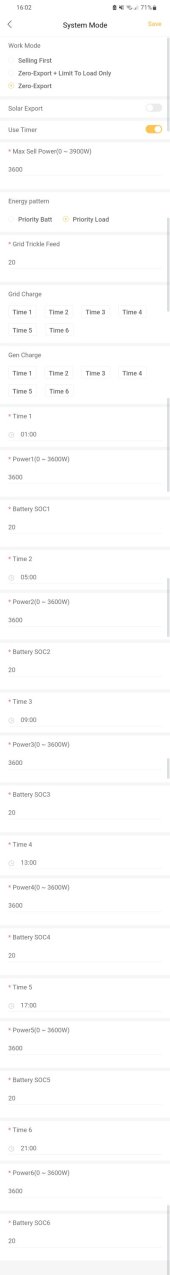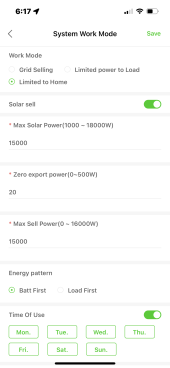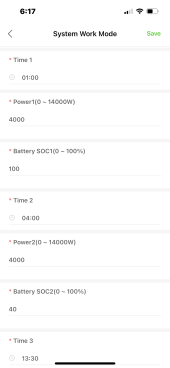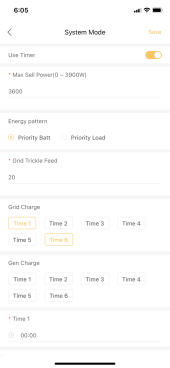You are using an out of date browser. It may not display this or other websites correctly.
You should upgrade or use an alternative browser.
You should upgrade or use an alternative browser.
Sunsynk inverter optimum settings?
- Thread starter LordQuas
- Start date
6
629658
Guest
We have a Sol Ark which is similar. I use Batt Priority which means when the sun comes up it starts recharging our batteries first before we grid sell. But basically the power setting is how many watts max you want to use from your batteries. Above that setting it will start using grid to make up the load. I have mine set at 4000w. Battery SOC is the minimum state of charge before a recharge will happen either grid or gen min is set at 40%. I have all my grid charge boxes checked at the top. So if I want to pick a time to charge up I set a start time in a time slot set the SOC setting to 100% and enter a stop time in the next time slot.
Attachments
Mariamariamaria
New Member
Thank you, that makes sense.We have a Sol Ark which is similar. I use Batt Priority which means when the sun comes up it starts recharging our batteries first before we grid sell. But basically the power setting is how many watts max you want to use from your batteries. Above that setting it will start using grid to make up the load. I have mine set at 4000w. Battery SOC is the minimum state of charge before a recharge will happen either grid or gen min is set at 40%. I have all my grid charge boxes checked at the top. So if I want to pick a time to charge up I set a start time in a time slot set the SOC setting to 100% and enter a stop time in the next time slot.
We don't currently sell back due to it being a new install, so I guess the grid charging schedule isn't necessary yet. Also we are still on a fixed tariff for our electricity, which again means there's no 'good time' for using the grid. However this will change once we have the correct paperwork for our provider (octopus.energy) and can collect cheaper energy overnight.
6
629658
Guest
Are you in the USA? Is the Sunsync UL listed? I’m sure your aware but most utilities and inspectors in the USA will not allow unlisted equipment on their utility grids.Thank you, that makes sense.
We don't currently sell back due to it being a new install, so I guess the grid charging schedule isn't necessary yet. Also we are still on a fixed tariff for our electricity, which again means there's no 'good time' for using the grid. However this will change once we have the correct paperwork for our provider (octopus.energy) and can collect cheaper energy overnight.
Mariamariamaria
New Member
No I'm in the UK and awaiting the relevant certification paperwork to come through.Are you in the USA? Is the Sunsync UL listed? I’m sure your aware but most utilities and inspectors in the USA will not allow unlisted equipment on their utility grids.
Hi All
I recently (Dec 2022) had a Sunsynk system installed. by way of equipment I have:
7.3kW panel array (18)
2 x 5kWh Batteries (not sunsynk)
8 kW Inverter
I have an 'economy' 7 tariff which kicks in between 00:30 and 07:30 each day (Octopus variable)
I believe I have a grasp of some of the timer grid settings (but not all)

I believe the Time Zone boxes that are checked and in orange (Web Interface) denote when the grid is to charge my batteries to the SoC value indicated in the appropriate time zone settings. The non highlighted zones denotes when the system is to discharge my batteries to service my domestic usage and the also the level to which the battery charge is allowed to drop. (there is an error in the image, the time zone 3 SoC value is missing (my bad!)
I have an issue, which is Time Zone 5 seems to ignore its settings and at whatever time it is set to (so far times between 16:30 and 23:30) it begins to charge batteries from the Grid (at the premium rate)
Is there anything obvious in my settings which is causing this? Has anyone else seen this type of behaviour? Do you need any further information to help me?
Thanks for reading!
John
I recently (Dec 2022) had a Sunsynk system installed. by way of equipment I have:
7.3kW panel array (18)
2 x 5kWh Batteries (not sunsynk)
8 kW Inverter
I have an 'economy' 7 tariff which kicks in between 00:30 and 07:30 each day (Octopus variable)
I believe I have a grasp of some of the timer grid settings (but not all)

I believe the Time Zone boxes that are checked and in orange (Web Interface) denote when the grid is to charge my batteries to the SoC value indicated in the appropriate time zone settings. The non highlighted zones denotes when the system is to discharge my batteries to service my domestic usage and the also the level to which the battery charge is allowed to drop. (there is an error in the image, the time zone 3 SoC value is missing (my bad!)
I have an issue, which is Time Zone 5 seems to ignore its settings and at whatever time it is set to (so far times between 16:30 and 23:30) it begins to charge batteries from the Grid (at the premium rate)
Is there anything obvious in my settings which is causing this? Has anyone else seen this type of behaviour? Do you need any further information to help me?
Thanks for reading!
John
Last edited:
More used to the Deye interface which is a bit clearer (well, when you're used to it ...), anyway from what I understand :
time 1 = 2.30 to 3.30 : grid charge to 100%
time 2 = 3.30 to 7.30 : grid charge to 100%
time 3 = 7.30 to 13.00 : don't know ... weird, no SOC displayed ?
time 4 = 13.00 to 23.30 : discharge to 10%
time 5 = 23.30 to 0.30 : charge to 100% (not from the grid)
time 6 = 0.30 to 2.30 : charge to 100%
Obviously you can't charge the batteries except from the grid between 23.30 & 0.30 but if grid charge is not selected, batteries should not be charged but stay idle ... unless if your lower limit of discharge set on the inverter is > 10% (SOC @ time 4), then the inverter will charge the battery from any source until that limit is reached.
If that is the case, increase SOC @ time 4 to more than the limit of discharge (check your batteries setting screen) or decrease the limit.
I suppose there is ways to improve those time of use settings by charging from the grid only between 00:30 to 7:30, cycling multiple times during sun hours to reach the lowest SOC possible at 00:30 ... Something like that :
00:30 - 7:30, grid charge to 100%
7:30 - 9.00, discharge to 50%
9.00 - 11.00, charge to 100%
11.00 - 13.00, discharge to 50%
13.00 - 16.00, charge to 100%
16.00 - 00:30, discharge to 10%
To fine tune depending of your consumption & production ...
time 1 = 2.30 to 3.30 : grid charge to 100%
time 2 = 3.30 to 7.30 : grid charge to 100%
time 3 = 7.30 to 13.00 : don't know ... weird, no SOC displayed ?
time 4 = 13.00 to 23.30 : discharge to 10%
time 5 = 23.30 to 0.30 : charge to 100% (not from the grid)
time 6 = 0.30 to 2.30 : charge to 100%
Obviously you can't charge the batteries except from the grid between 23.30 & 0.30 but if grid charge is not selected, batteries should not be charged but stay idle ... unless if your lower limit of discharge set on the inverter is > 10% (SOC @ time 4), then the inverter will charge the battery from any source until that limit is reached.
If that is the case, increase SOC @ time 4 to more than the limit of discharge (check your batteries setting screen) or decrease the limit.
I suppose there is ways to improve those time of use settings by charging from the grid only between 00:30 to 7:30, cycling multiple times during sun hours to reach the lowest SOC possible at 00:30 ... Something like that :
00:30 - 7:30, grid charge to 100%
7:30 - 9.00, discharge to 50%
9.00 - 11.00, charge to 100%
11.00 - 13.00, discharge to 50%
13.00 - 16.00, charge to 100%
16.00 - 00:30, discharge to 10%
To fine tune depending of your consumption & production ...
Last edited:
Hi everyone, I'm glad I'm not the only one...
I'm very confused by this SunSynk configuration
Basically what I want is
1. 100% of solar power is sent to the load (house), if there is excess solar being produced, it goes to the battery until the battery is 100% charged the sell to the grid. I dont want the battery kicking in to help the solar during the sunlight hours unless there is an exceptionally large load or its peak times (5pm to 7pm).
2. Battery should charge back to 100% between 23:00 and 07:00 using the cheaper night time rate.
I just dont seem to be able to get this to work - I think Im getting confused with double negatives and SoC rates etc etc.
As you'll see from the picture below - basically the solar is charging the battery and the grid is feeding the house which is kinda pointless..
Any ideas?
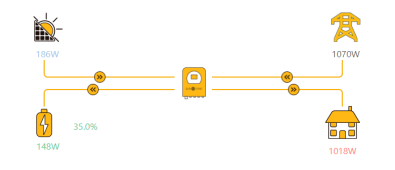

I'm very confused by this SunSynk configuration
Basically what I want is
1. 100% of solar power is sent to the load (house), if there is excess solar being produced, it goes to the battery until the battery is 100% charged the sell to the grid. I dont want the battery kicking in to help the solar during the sunlight hours unless there is an exceptionally large load or its peak times (5pm to 7pm).
2. Battery should charge back to 100% between 23:00 and 07:00 using the cheaper night time rate.
I just dont seem to be able to get this to work - I think Im getting confused with double negatives and SoC rates etc etc.
As you'll see from the picture below - basically the solar is charging the battery and the grid is feeding the house which is kinda pointless..
Any ideas?
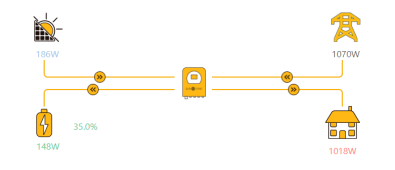

Deactivate grid charge @ time 2.
If you want to charge the batteries only during cheaper rates (23-7) & be sure to discharge them during grid peak rates (17-19), you could do something like this :
1. 23h, SOC 100% grid charge
2. 7h, SOC 50%
3. 10h, SOC 100%
4. 14h, SOC 70%
5. 17h, SOC 20%
6. 19h, SOC 50% grid charge
each line must be considered as an interval : 1 = between 23h & 7h grid charges the battery to 100%, 2 = between 7h & 10h, batteries get discharged to 50%, etc ...
Times & SOC need to be tweaked depending of your actual consumption, solar production & batteries capacity.
ie : if after being fully charged until 7 your batteries reach 50% @ 9, change 3. to 9 instead of 10, or if they are still at 70% at 10, change 10 to 11 or change 50% to 70% whatever best suit your consumption / production / batteries capacity ...
If you want to charge the batteries only during cheaper rates (23-7) & be sure to discharge them during grid peak rates (17-19), you could do something like this :
1. 23h, SOC 100% grid charge
2. 7h, SOC 50%
3. 10h, SOC 100%
4. 14h, SOC 70%
5. 17h, SOC 20%
6. 19h, SOC 50% grid charge
each line must be considered as an interval : 1 = between 23h & 7h grid charges the battery to 100%, 2 = between 7h & 10h, batteries get discharged to 50%, etc ...
Times & SOC need to be tweaked depending of your actual consumption, solar production & batteries capacity.
ie : if after being fully charged until 7 your batteries reach 50% @ 9, change 3. to 9 instead of 10, or if they are still at 70% at 10, change 10 to 11 or change 50% to 70% whatever best suit your consumption / production / batteries capacity ...
6
629658
Guest
My settings last night. Charged 00:00-0400 because our TOU was $0.025 per kWh.
Attachments
-
 C90F09F4-604D-452C-92FA-6CF77992F46F.png164.9 KB · Views: 18
C90F09F4-604D-452C-92FA-6CF77992F46F.png164.9 KB · Views: 18 -
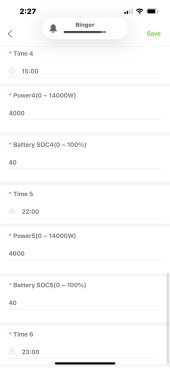 2D6DEE7C-5EBF-4A5F-84F7-5DD3571C2059.png291 KB · Views: 13
2D6DEE7C-5EBF-4A5F-84F7-5DD3571C2059.png291 KB · Views: 13 -
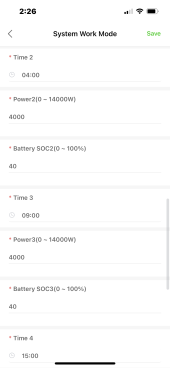 3C00AC8D-8A46-461D-A749-60B4586E9209.png170.2 KB · Views: 15
3C00AC8D-8A46-461D-A749-60B4586E9209.png170.2 KB · Views: 15 -
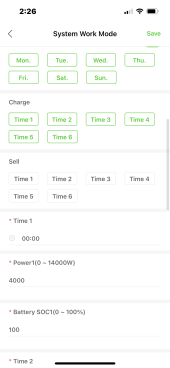 9BDD6AAF-788F-45DE-98E4-EEC52D282E93.png193 KB · Views: 18
9BDD6AAF-788F-45DE-98E4-EEC52D282E93.png193 KB · Views: 18 -
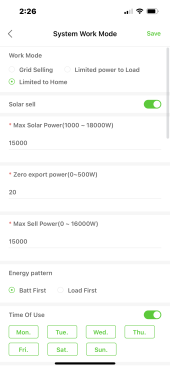 3B7C9482-2C10-48BF-A810-B4EEECB598EF.png209.8 KB · Views: 16
3B7C9482-2C10-48BF-A810-B4EEECB598EF.png209.8 KB · Views: 16
PabloDe
New Member
Hi John, I’m just getting quotes now and have been quoted for pretty much the same setup as you. Could i ask what you paid for the install please? And the the installer? I’ve also been told I need 13 Tigo optimisers as I have shading in the winter. Many thanks in advance.Hi All
I recently (Dec 2022) had a Sunsynk system installed. by way of equipment I have:
7.3kW panel array (18)
2 x 5kWh Batteries (not sunsynk)
8 kW Inverter
I have an 'economy' 7 tariff which kicks in between 00:30 and 07:30 each day (Octopus variable)
I believe I have a grasp of some of the timer grid settings (but not all)
View attachment 132637
I believe the Time Zone boxes that are checked and in orange (Web Interface) denote when the grid is to charge my batteries to the SoC value indicated in the appropriate time zone settings. The non highlighted zones denotes when the system is to discharge my batteries to service my domestic usage and the also the level to which the battery charge is allowed to drop. (there is an error in the image, the time zone 3 SoC value is missing (my bad!)
I have an issue, which is Time Zone 5 seems to ignore its settings and at whatever time it is set to (so far times between 16:30 and 23:30) it begins to charge batteries from the Grid (at the premium rate)
Is there anything obvious in my settings which is causing this? Has anyone else seen this type of behaviour? Do you need any further information to help me?
Thanks for reading!
John
Hi John,Hi All
I recently (Dec 2022) had a Sunsynk system installed. by way of equipment I have:
7.3kW panel array (18)
2 x 5kWh Batteries (not sunsynk)
8 kW Inverter
I have an 'economy' 7 tariff which kicks in between 00:30 and 07:30 each day (Octopus variable)
I believe I have a grasp of some of the timer grid settings (but not all)
View attachment 132637
I believe the Time Zone boxes that are checked and in orange (Web Interface) denote when the grid is to charge my batteries to the SoC value indicated in the appropriate time zone settings. The non highlighted zones denotes when the system is to discharge my batteries to service my domestic usage and the also the level to which the battery charge is allowed to drop. (there is an error in the image, the time zone 3 SoC value is missing (my bad!)
I have an issue, which is Time Zone 5 seems to ignore its settings and at whatever time it is set to (so far times between 16:30 and 23:30) it begins to charge batteries from the Grid (at the premium rate)
Is there anything obvious in my settings which is causing this? Has anyone else seen this type of behaviour? Do you need any further information to help me?
Thanks for reading!
John
I had the same issue and, in case you haven’t solved it yet, I tweaked the time settings so the first one (T1) is the first in the day (ie 00:30-04:30, Octopus Go time) and the T6 slot is the last (21:00-0030) - this sorted it.
However my issue is that the batteries aren’t charging fast enough in the 4hrs.
I have 2x5.32kW batteries with a 3.6kW hybrid ecco inverter and only 32% was charged in that time ( I had set the charge to 80% and of charge to 3600) - does anyone know how to remedy this ?
Thanks in advance
Last edited:
I am still limited to 0.9kWh power to the battery from either grid or solar but now suspect that the settings haven’t been correctly input for the battery set up.
Can anyone please post the advance settings for a Sunsynk hybrid ecco 3.6kW inverter with 2x 5.3 batteries set up in parallel ?
Can anyone please post the advance settings for a Sunsynk hybrid ecco 3.6kW inverter with 2x 5.3 batteries set up in parallel ?
Easier if you post your grid, battery & time of use settings ...I am still limited to 0.9kWh power to the battery from either grid or solar but now suspect that the settings haven’t been correctly input for the battery set up.
Can anyone please post the advance settings for a Sunsynk hybrid ecco 3.6kW inverter with 2x 5.3 batteries set up in parallel ?
Sorry for the delay.Hi John, I’m just getting quotes now and have been quoted for pretty much the same setup as you. Could i ask what you paid for the install please? And the the installer? I’ve also been told I need 13 Tigo optimisers as I have shading in the winter. Many thanks in advance.
I paid around £14-15k. I didn't need optimisers (apparently) as my roof is completely clear all year round. I went with these guys:
Electrical Plus – Professional electric services you can trust
 electrical-plus.co.uk
electrical-plus.co.uk
Cheers
It's taken me a while to get around to it, but I have changes my settings:Hi John,
I had the same issue and, in case you haven’t solved it yet, I tweaked the time settings so the first one (T1) is the first in the day (ie 00:30-04:30, Octopus Go time) and the T6 slot is the last (21:00-0030) - this sorted it.
However my issue is that the batteries aren’t charging fast enough in the 4hrs.
I have 2x5.32kW batteries with a 3.6kW hybrid ecco inverter and only 32% was charged in that time ( I had set the charge to 80% and of charge to 3600) - does anyone know how to remedy this ?
Thanks in advance
Time Zone 1 00:30 SoC 100 Grid charge off
The rest of the zones set to sequential times of day with 'gradually' decreasing SoC values
I will report back if this fixes my problem.
cheers
John
davidestall
New Member
I had a Sunsynk system fitted last week and I also want the battery to charge overnight on our lower price tariff. I initially played with the timer settings under System Mode but it didn’t seem to have any effect on the battery.
Last night I spotted an option under Equipment > Settings > Battery Settings - the Grid Charge switch was turned off. I turned it on and the battery charged overnight within the time window I selected.
I’m not 100% sure if this is right but it seems to have done the trick.
Timer Settings
Priority Battery
Time 1 - Grid Charge on - start 00:00 - SOC 100
Time 2 - Grid Charge off - start 06:00 - SOC 25
Time 3 - Grid Charge off - start 12:00 - SOC 25
Time 4 - Grid Charge off - start 15:00 - SOC 25
Time 5 - Grid Charge off - start 18:00 - SOC 25
Time 6 - Grid Charge on - start 21:00 - SOC 100
My lower price tariff runs from 21:00 to 07:00
My next test is to switch from Priority Battery to Priority Load to see if it makes any difference.
Last night I spotted an option under Equipment > Settings > Battery Settings - the Grid Charge switch was turned off. I turned it on and the battery charged overnight within the time window I selected.
I’m not 100% sure if this is right but it seems to have done the trick.
Timer Settings
Priority Battery
Time 1 - Grid Charge on - start 00:00 - SOC 100
Time 2 - Grid Charge off - start 06:00 - SOC 25
Time 3 - Grid Charge off - start 12:00 - SOC 25
Time 4 - Grid Charge off - start 15:00 - SOC 25
Time 5 - Grid Charge off - start 18:00 - SOC 25
Time 6 - Grid Charge on - start 21:00 - SOC 100
My lower price tariff runs from 21:00 to 07:00
My next test is to switch from Priority Battery to Priority Load to see if it makes any difference.
Last edited:
RichardBW
New Member
Hi This chat has been incredibly useful. Like other recent installation receivers - me 2 weeks ago - clear instructions seem hard to find. I have two more questions:
1. Do the time boxes in Grid Charge and Gen Charge need ticking to go orange after setting the timer?
2. On the opening plant page what do Create Time and Efficiency with the little up and down arrows you can tick on achieve?
Many thanks
1. Do the time boxes in Grid Charge and Gen Charge need ticking to go orange after setting the timer?
2. On the opening plant page what do Create Time and Efficiency with the little up and down arrows you can tick on achieve?
Many thanks
davidestall
New Member
6
629658
Guest
With the above settings you are grid charging to 100% SOC from 2100 to 0600. I am on limited to home and battery first energy pattern. I also take advantage of TOU. Has worked perfectly since commission.I had a Sunsynk system fitted last week and I also want the battery to charge overnight on our lower price tariff. I initially played with the timer settings under System Mode but it didn’t seem to have any effect on the battery.
Last night I spotted an option under Equipment > Settings > Battery Settings - the Grid Charge switch was turned off. I turned it on and the battery charged overnight within the time window I selected.
I’m not 100% sure if this is right but it seems to have done the trick.
Timer Settings
Priority Battery
Time 1 - Grid Charge on - start 00:00 - SOC 100
Time 2 - Grid Charge off - start 06:00 - SOC 25
Time 3 - Grid Charge off - start 12:00 - SOC 25
Time 4 - Grid Charge off - start 15:00 - SOC 25
Time 5 - Grid Charge off - start 18:00 - SOC 25
Time 6 - Grid Charge on - start 21:00 - SOC 100
My lower price tariff runs from 21:00 to 07:00
My next test is to switch from Priority Battery to Priority Load to see if it makes any difference.
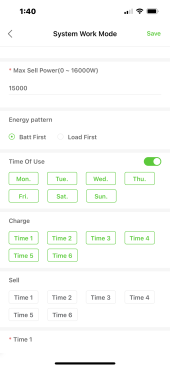
Similar threads
- Replies
- 12
- Views
- 722
- Replies
- 5
- Views
- 206
- Replies
- 7
- Views
- 494
- Replies
- 0
- Views
- 96