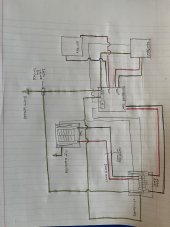pnw_jess
New Member
Hi all,
New here - unfortunately my first post is not a positive one. I live off-grid in the western Washington area, I have a propane generator tied into the inverter that charges our batteries. We wanted to upgrade the whole system -- started with the generator a few months back (no issues with it on our old inverter/battery system), and moved into the inverter & battery install a couple days ago. Since setting up the inverter and batteries, I have had nothing but issues and I am hoping to gain some insight from folks on this forum.
My generator is a Generac 18kW. We have installed the EG4 18kPV inverter with 6 LifePower4 48V batteries, batteries are installed in parallel. I do not currently have any PVs set up. From our inverter, the load is going out to a main panel with 60A double-pole CB going into a subpanel (that powers everything in the house) and 3 20A CBs that power the shed, well pump, and charge the generator battery. The main panel is neutral-ground bonded, and the subpanel is not. (I have a picture of this system attached to this thread).
When I had initially set the system up, I was receiving a fault of "Vbus over range". This was "fixed" by kicking off the generator, which handled the load and charged the batteries up to 99%. The problems continued once the generator turned back off after the batteries were sufficiently charged. It has been two days now of continuous power surges with fault "Vbus over range", but my loads have been suuuuper minimal. I am talking unplugging everything and only running my Starlink Wi-Fi router and the fridge, maybe a few lights, and charging a phone/laptop here or there, adding up to a load of between 150-280W, give or take. Throughout these intermittent power surges, I have now short-circuited a microwave, hot water heater, oven, and 2 of the 3 Starlink routers I own (luckily I had some extras here, or I wouldn't be able to post this message!).
Admittedly, my original setup was slightly different in that I was T'ing off 240vac to both my shed panel and my home panel, essentially two "main panels", one of which was N-G bonded and one of which was not. I really hoped this was the problem, and completely changed the whole system to what it is now (main panel N-G bonded to sub panel that is not N-G bonded). Alas, this did not solve the problem.
Some other things that I have tried to help this situation:
New here - unfortunately my first post is not a positive one. I live off-grid in the western Washington area, I have a propane generator tied into the inverter that charges our batteries. We wanted to upgrade the whole system -- started with the generator a few months back (no issues with it on our old inverter/battery system), and moved into the inverter & battery install a couple days ago. Since setting up the inverter and batteries, I have had nothing but issues and I am hoping to gain some insight from folks on this forum.
My generator is a Generac 18kW. We have installed the EG4 18kPV inverter with 6 LifePower4 48V batteries, batteries are installed in parallel. I do not currently have any PVs set up. From our inverter, the load is going out to a main panel with 60A double-pole CB going into a subpanel (that powers everything in the house) and 3 20A CBs that power the shed, well pump, and charge the generator battery. The main panel is neutral-ground bonded, and the subpanel is not. (I have a picture of this system attached to this thread).
When I had initially set the system up, I was receiving a fault of "Vbus over range". This was "fixed" by kicking off the generator, which handled the load and charged the batteries up to 99%. The problems continued once the generator turned back off after the batteries were sufficiently charged. It has been two days now of continuous power surges with fault "Vbus over range", but my loads have been suuuuper minimal. I am talking unplugging everything and only running my Starlink Wi-Fi router and the fridge, maybe a few lights, and charging a phone/laptop here or there, adding up to a load of between 150-280W, give or take. Throughout these intermittent power surges, I have now short-circuited a microwave, hot water heater, oven, and 2 of the 3 Starlink routers I own (luckily I had some extras here, or I wouldn't be able to post this message!).
Admittedly, my original setup was slightly different in that I was T'ing off 240vac to both my shed panel and my home panel, essentially two "main panels", one of which was N-G bonded and one of which was not. I really hoped this was the problem, and completely changed the whole system to what it is now (main panel N-G bonded to sub panel that is not N-G bonded). Alas, this did not solve the problem.
Some other things that I have tried to help this situation:
- Updated the firmware on the inverter - folks from Signature Solar were able to remote in and do this for me.
- Supplement my power by kicking my generator back on - this has not helped, however, because the inverter is oddly no longer reading input from the generator. Not sure if this is because the batteries are still above my charge % that is in my settings or if it is a separate issue.
- Reviewed all of my settings with Signature Solar - there were a few changes that were made, but the Vbus over range fault has continued after those changes.
- Sent multiple images & videos to Signature Solar of my setup and am in the process of getting escalated to a tech from EG4 - not sure when I to expect to hear from them though, hence here I am.