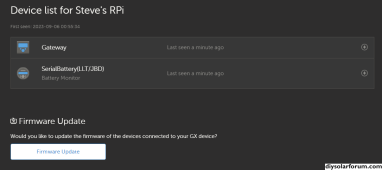Today, I fired up my raspberry pi (testing it) and checked for firmware updates available. It showed I am at 2.90 and 3.21 is available. So, having the ability to update while venus os is running, I proceeded. When all was done, I now get the Victron Energy blue screen and along bottom I see a 'Last login:' message and root@raspberrypi4:~#.
I suspect that in the process of updating the SD card, Venus OS stepped on something and it will now not boot from the SD. Should I just reimage the SD? Thankfully, I have a backup SD with v2.90 and have the Raspi back up and running.
I suspect that in the process of updating the SD card, Venus OS stepped on something and it will now not boot from the SD. Should I just reimage the SD? Thankfully, I have a backup SD with v2.90 and have the Raspi back up and running.