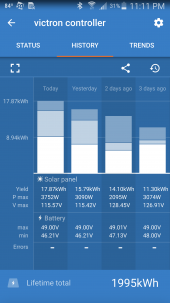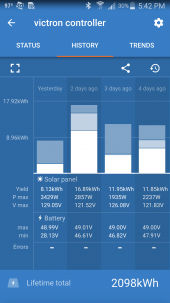hi i have a prob,,,, its with a Victron 250/100.. i did the update they force on you,, now its acting all wanky, the history thing ,will jump days right in the middle of 1 day,,, when i dis connect the solar , it still says i have watts coming in? what? ill put pic's
victron 250/100 after update
- Thread starter kevvin b
- Start date