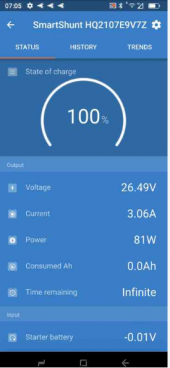You are using an out of date browser. It may not display this or other websites correctly.
You should upgrade or use an alternative browser.
You should upgrade or use an alternative browser.
Victron smartshunt. How long does it take?
- Thread starter Don B. Cilly
- Start date
Don B. Cilly
Energetic energy padawan
curiouscarbon
Science Penguin
- Joined
- Jun 29, 2020
- Messages
- 3,027
is it the time remaining part?
if that is what’s confusing, it only shows time until empty but not time until full. i found that confusing at first personally, unsure if this is the part that is not making sense
if that is what’s confusing, it only shows time until empty but not time until full. i found that confusing at first personally, unsure if this is the part that is not making sense
Short_Shot
Solar Addict
- Joined
- Jul 13, 2021
- Messages
- 1,823
What's the question?
How long to start doing what?
So I'll take a shot at time remaining:
"Time remaining" is time until depleted, not time until charged.
If you're charging then you're not consuming power and thus not depleting it. The victron isn't smart enough to estimate time based on unknown variables like solar input, future load/charge, or whether you'll move your panels into the shade.
And since it can't know the future it can't give you any estimate on how long it'll be until it's discharged while it's currently charging.
How long to start doing what?
So I'll take a shot at time remaining:
"Time remaining" is time until depleted, not time until charged.
If you're charging then you're not consuming power and thus not depleting it. The victron isn't smart enough to estimate time based on unknown variables like solar input, future load/charge, or whether you'll move your panels into the shade.
And since it can't know the future it can't give you any estimate on how long it'll be until it's discharged while it's currently charging.
Don B. Cilly
Energetic energy padawan
Well, it's been discharging for some 14 hours (it's 9:40 AM here). It'll start charging soon, but not quite yet (trees to the SE).
Consumed Ah, 0.00?
Time remaining... all right, I guess I haven't been drawing much, but some... fridge on all night and all?
The question was how long for it to work things out and start making sense :·)
Consumed Ah, 0.00?
Time remaining... all right, I guess I haven't been drawing much, but some... fridge on all night and all?
The question was how long for it to work things out and start making sense :·)
Short_Shot
Solar Addict
- Joined
- Jul 13, 2021
- Messages
- 1,823
If it's discharging and says it's charging you have it hooked up physically backwards.
Don B. Cilly
Energetic energy padawan
No, it doesn't say it's charging, the amps and watts are quite correct for discharge.If it's discharging and says it's charging you have it hooked up physically backwards.
So, a few days is how long it takes :·)It will take a few full cycles from full charge to full discharge for the monitor to really give good data, use it for a few days,
I don't really plan to "full" discharge, quite a few cloudy/rainy days are forecast, so it might be a bit of a bother recharging.
But then, maybe the same days will take care of that (the discharge ;·)
I'll just wait and see then.
Well, it does not need full discharge , it needs the cycle usage and your input as to battery size, then it computes discharge, then charge back to the same point several times, now it has enough data to give better data, they keep learning
Short_Shot
Solar Addict
- Joined
- Jul 13, 2021
- Messages
- 1,823
But it does say it's charging...No, it doesn't say it's charging, the amps and watts are quite correct for discharge.
The amount it's discharging would of course be correct, the problem is it's going the wrong direction. The shunt thinks your discharge current is going into the battery.
If you are discharging it should show a negative wattage value.
This is also why it's showing 0.0ah consumed.
Can you post a photo of your wiring?
My 500a smartshunt immediately showed correct discharging and started counting consumed amp hours within the time it took me to pull my phone out of my pocket and connect to it.
I hadn't even started configuring it for battery capacity yet at that point.
Short_Shot
Solar Addict
- Joined
- Jul 13, 2021
- Messages
- 1,823
tim0shel
Solar Enthusiast
- Joined
- Jan 27, 2020
- Messages
- 464
@Don B. Cilly he is correct here, I have one so I'm familiar with it, so it is showing charge and if you are pulling a discharge you need to switch your cables around. When it shows discharge it will show negative -xx.xxvBut it does say it's charging...
The amount it's discharging would of course be correct, the problem is it's going the wrong direction. The shunt thinks your discharge current is going into the battery.
If you are discharging it should show a negative wattage value.
This is also why it's showing 0.0ah consumed.
Can you post a photo of your wiring?
My 500a smartshunt immediately showed correct discharging and started counting consumed amp hours within the time it took me to pull my phone out of my pocket and connect to it.
I hadn't even started configuring it for battery capacity yet at that point.
Last edited:
Short_Shot
Solar Addict
- Joined
- Jul 13, 2021
- Messages
- 1,823
Hopefully OP comes back.@Don B. Cilly he is correct here and I have one so it is showing charge in so if you are pulling a discharge you need to switch your cables around.
Going to be waiting a whole lot of days for it to sort itself out otherwise.
Don B. Cilly
Energetic energy padawan
Short_Shot
Solar Addict
- Joined
- Jul 13, 2021
- Messages
- 1,823
Surprise surprise.
Glad it's working for you now. Enjoy it.
Glad it's working for you now. Enjoy it.
Don B. Cilly
Energetic energy padawan
Don B. Cilly
Energetic energy padawan
Short_Shot
Solar Addict
- Joined
- Jul 13, 2021
- Messages
- 1,823
Do you have a solar charge controller??I disconnected the panels. I don't really want the battery to go over 27.2 anyway, do I?
View attachment 65469
Two lithium batteries in series has a max voltage of 29.2 volts.
Two lead acid batteries would be 25.2v or so, but can accept higher for charging.
Don B. Cilly
Energetic energy padawan
I have two LiFePO4s. 24V factory sealed. In parallel, for 220Ah.

My charge controller... it's an Epever tracer 30A.
It says the default charging parameter is good for Lithium. Yesterday I got a full charge... they went to 28.2.
BMS kicked in on both. Red LEDs.
I tried to set "User" parameters on the controller. You can't. You need a cable and software.
I've ordered the cable and downloaded the software. It's for Windows but seems to run with Wine.
but seems to run with Wine.
I'll see what I can do when I get the cable.
Meanwhile, I'm my own BMS :·)

My charge controller... it's an Epever tracer 30A.
It says the default charging parameter is good for Lithium. Yesterday I got a full charge... they went to 28.2.
BMS kicked in on both. Red LEDs.
I tried to set "User" parameters on the controller. You can't. You need a cable and software.
I've ordered the cable and downloaded the software. It's for Windows
I'll see what I can do when I get the cable.
Meanwhile, I'm my own BMS :·)
Short_Shot
Solar Addict
- Joined
- Jul 13, 2021
- Messages
- 1,823
I wouldn't worry about keeping the voltage down manually then.
Likely the BMS needs to be configured higher as you've seemingly figured out.
You could set the charge controller lower as well should you wish.
Likely the BMS needs to be configured higher as you've seemingly figured out.
You could set the charge controller lower as well should you wish.
Similar threads
- Replies
- 2
- Views
- 272
- Replies
- 8
- Views
- 682
- Replies
- 8
- Views
- 313