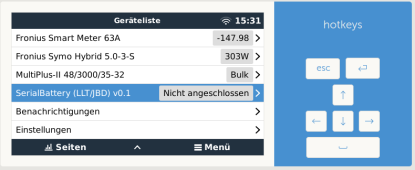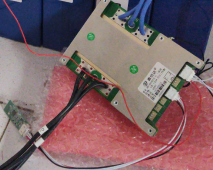2022-03-02 14:19:12.826603500 ERROR:SerialBattery:>>> ERROR: No reply - returning
2022-03-02 14:19:12.840812500 Traceback (most recent call last):
2022-03-02 14:19:12.840820500 File "/data/etc/dbus-serialbattery/dbushelper.py", line 159, in publish_battery
2022-03-02 14:19:12.840825500 self.publish_dbus()
2022-03-02 14:19:12.840827500 File "/data/etc/dbus-serialbattery/dbushelper.py", line 206, in publish_dbus
2022-03-02 14:19:12.840832500 self._dbusservice['/System/MaxCellVoltage'] = self.battery.get_max_cell_voltage()
2022-03-02 14:19:12.840837500 File "/data/etc/dbus-serialbattery/battery.py", line 178, in get_max_cell_voltage
2022-03-02 14:19:12.840981500 return min_voltage
2022-03-02 14:19:12.840984500 UnboundLocalError: local variable 'min_voltage' referenced before assignment
2022-03-02 14:19:45.079138500 WARNING:SerialBattery:dbus-serialbattery v0.1
2022-03-02 14:19:45.081405500 WARNING:SerialBattery:Testing LltJbd
2022-03-02 14:19:45.375376500 WARNING:SerialBattery:Connection established to LltJbd
2022-03-02 14:19:45.689960500 ERROR:SerialBattery:>>> ERROR: No reply - returning
2022-03-02 14:19:45.696779500 Traceback (most recent call last):
2022-03-02 14:19:45.696785500 File "/opt/victronenergy/dbus-serialbattery/dbus-serialbattery.py", line 110, in <module>
2022-03-02 14:19:45.696790500 main()
2022-03-02 14:19:45.696792500 File "/opt/victronenergy/dbus-serialbattery/dbus-serialbattery.py", line 95, in main
2022-03-02 14:19:45.696797500 if not helper.setup_vedbus():
2022-03-02 14:19:45.696800500 File "/data/etc/dbus-serialbattery/dbushelper.py", line 74, in setup_vedbus
2022-03-02 14:19:45.696804500 self._dbusservice.add_path('/Info/BatteryLowVoltage', self.battery.min_battery_voltage, writeable=True)
2022-03-02 14:19:45.696898500 AttributeError: 'LltJbd' object has no attribute 'min_battery_voltage'
2022-03-02 14:20:18.159733500 WARNING:SerialBattery:dbus-serialbattery v0.1
2022-03-02 14:20:18.161602500 WARNING:SerialBattery:Testing LltJbd
2022-03-02 14:20:18.517769500 WARNING:SerialBattery:Connection established to LltJbd
2022-03-02 14:20:18.826107500 ERROR:SerialBattery:>>> ERROR: No reply - returning
2022-03-02 14:20:18.832944500 Traceback (most recent call last):
2022-03-02 14:20:18.832951500 File "/opt/victronenergy/dbus-serialbattery/dbus-serialbattery.py", line 110, in <module>
2022-03-02 14:20:18.832956500 main()
2022-03-02 14:20:18.832958500 File "/opt/victronenergy/dbus-serialbattery/dbus-serialbattery.py", line 95, in main
2022-03-02 14:20:18.832963500 if not helper.setup_vedbus():
2022-03-02 14:20:18.832966500 File "/data/etc/dbus-serialbattery/dbushelper.py", line 74, in setup_vedbus
2022-03-02 14:20:18.832971500 self._dbusservice.add_path('/Info/BatteryLowVoltage', self.battery.min_battery_voltage, writeable=True)
2022-03-02 14:20:18.833069500 AttributeError: 'LltJbd' object has no attribute 'min_battery_voltage'
2022-03-02 14:20:51.314162500 WARNING:SerialBattery:dbus-serialbattery v0.1
2022-03-02 14:20:51.316049500 WARNING:SerialBattery:Testing LltJbd
2022-03-02 14:20:51.585044500 ERROR:SerialBattery:>>> ERROR: No reply - returning
2022-03-02 14:20:51.586558500 WARNING:SerialBattery:Testing Ant
2022-03-02 14:20:51.859926500 ERROR:SerialBattery:>>> ERROR: No reply - returning
2022-03-02 14:20:51.861581500 ERROR:SerialBattery:>>> ERROR: Incorrect Data
2022-03-02 14:20:51.862179500 WARNING:SerialBattery:Testing Daly