You are using an out of date browser. It may not display this or other websites correctly.
You should upgrade or use an alternative browser.
You should upgrade or use an alternative browser.
Where is the FIRMWARE UPDATE for the EG4-LL V1, 48-volt ???
- Thread starter z_zk_z
- Start date
Maybe @EG4_Jarrett could help...I am trying to get the EG4-LL V1 batteries to talk to Victron equipment but I cannot locate the firmware update on the eg4electronics website. THANKS...
EG4_Jarrett
Solar Enthusiast
We are working on getting v1 battery firmware on the website. Let me see if I can find what you are looking for in the meantime. If I can, then I will leave a link here for others to use as well.
intraspan01
New Member
Hello.
Hope everyone is well. I am also looking for the EG4-LL V1 Firmware and Firmware Updater to get them working with Sol-Ark 12kW through BMS.
Hope everyone is well. I am also looking for the EG4-LL V1 Firmware and Firmware Updater to get them working with Sol-Ark 12kW through BMS.
EG4_Jarrett
Solar Enthusiast
Thanks for the reminder. My notifications fill up so quickly that it can be hard to keep track of what needs to be done.Hello.
Hope everyone is well. I am also looking for the EG4-LL V1 Firmware and Firmware Updater to get them working with Sol-Ark 12kW through BMS.
Here is some V1 firmware that should work for you.
This firmware added the LuxPower protocol to our LL v1, but it should also have everything else too. Sol-Ark, Schneider, etc. Let me know if this works for you. If not, please tag me, DM me, whatever. Just get with me so I can get you the right one.
EG4-LL v1 firmware
intraspan01
New Member
Nice thank you! I am going with try updating today! I have the special cable from Amazon already.Thanks for the reminder. My notifications fill up so quickly that it can be hard to keep track of what needs to be done.
Here is some V1 firmware that should work for you.
This firmware added the LuxPower protocol to our LL v1, but it should also have everything else too. Sol-Ark, Schneider, etc. Let me know if this works for you. If not, please tag me, DM me, whatever. Just get with me so I can get you the right one.
EG4-LL v1 firmware
EG4_Jarrett
Solar Enthusiast
Oh nice! I'm working on testing cables from Amazon right now too, so I'm curious if the cable you have works, and if so, which one you bought.
Let me know if you run into any problems!
Let me know if you run into any problems!
intraspan01
New Member
I purchased this one below based on recommendation from the Signature Solar Video.Oh nice! I'm working on testing cables from Amazon right now too, so I'm curious if the cable you have works, and if so, which one you bought.
Let me know if you run into any problems!
EG4_Jarrett
Solar Enthusiast
I purchased this one below based on recommendation from the Signature Solar Video.
AH! Yes, the DTech cable does work. I've used it before too. I've got one at my desk.
intraspan01
New Member
Hi @EG4_Jarrett.
Ok. I am just getting into things now. I have two pics attached.
I already had a USB cable that I used to update EG4 communications hub and LifePower4 batteries Early last year with no issue. It uses the orange pair only (pin1 and pin2).
Will this work since I am only using the RS485 to update the firmware on the EG4-LL V1 to batteries?
I will use a standard CAT cable when connecting the EG4-LL V1 x 2 batteries to the Sol-Ark via CAN Bus.
Or is it best that I use the DTECH and connect the RS485-B, RS485-A, CAN High and CAN Low wires?


Ok. I am just getting into things now. I have two pics attached.
I already had a USB cable that I used to update EG4 communications hub and LifePower4 batteries Early last year with no issue. It uses the orange pair only (pin1 and pin2).
Will this work since I am only using the RS485 to update the firmware on the EG4-LL V1 to batteries?
I will use a standard CAT cable when connecting the EG4-LL V1 x 2 batteries to the Sol-Ark via CAN Bus.
Or is it best that I use the DTECH and connect the RS485-B, RS485-A, CAN High and CAN Low wires?


intraspan01
New Member
Hi @EG4_Jarrett.
Ok. I am just getting into things now. I have two pics attached.
I already had a USB cable that I used to update EG4 communications hub and LifePower4 batteries Early last year with no issue. It uses the orange pair only (pin1 and pin2).
Will this work since I am only using the RS485 to update the firmware on the EG4-LL V1 to batteries?
I will use a standard CAT cable when connecting the EG4-LL V1 x 2 batteries to the Sol-Ark via CAN Bus.
Or is it best that I use the DTECH and connect the RS485-B, RS485-A, CAN High and CAN Low wires?
View attachment 186757View attachment 186758
intraspan01
New Member
Hi @EG4_Jarrett,
Just an update, the DTECH is required as previously noted in other communication. The updater app for the EG4-LL V1 will not even show the COM port unless the DTECH is used.
Just an update, the DTECH is required as previously noted in other communication. The updater app for the EG4-LL V1 will not even show the COM port unless the DTECH is used.
EG4_Jarrett
Solar Enthusiast
Hi @EG4_Jarrett.
Ok. I am just getting into things now. I have two pics attached.
I already had a USB cable that I used to update EG4 communications hub and LifePower4 batteries Early last year with no issue. It uses the orange pair only (pin1 and pin2).
Will this work since I am only using the RS485 to update the firmware on the EG4-LL V1 to batteries?
I will use a standard CAT cable when connecting the EG4-LL V1 x 2 batteries to the Sol-Ark via CAN Bus.
Or is it best that I use the DTECH and connect the RS485-B, RS485-A, CAN High and CAN Low wires?
Yes, the DTech cable is necessary. On your normal everyday ethernet cable, the Orange wire will connect to T/R-, and the Orange White wire will connect to T/R+. Meaning that RS485 B (Pin 1) will connect to T/R- and RS485 A (Pin 2) will connect to T/R+.
intraspan01
New Member
Ok great thank you. Will be testing tomorrow.
intraspan01
New Member
Hi @EG4_Jarrett,
Hope all is well. So far I have failed to complete the update. I am getting the message below. I double checked the DTECH wiring
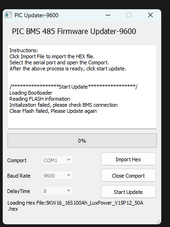
Hope all is well. So far I have failed to complete the update. I am getting the message below. I double checked the DTECH wiring
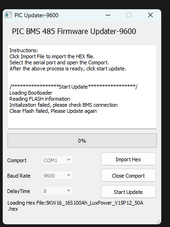
intraspan01
New Member
Success!! I reset the BMS and the update went through on one.
EG4_Jarrett
Solar Enthusiast
Awesome! Glad everything worked out!!Success!! I reset the BMS and the update went through on one.
thermopolis
New Member
- Joined
- Sep 6, 2022
- Messages
- 17
I need to reflash my eg4ll v1 batteries back to the original bms file. I had updated it to the sol-ark back in december 2022. alas, i need to return to the original, is that file available?Awesome! Glad everything worked out!!
Similar threads
- Replies
- 7
- Views
- 469
- Replies
- 3
- Views
- 149
- Replies
- 5
- Views
- 386
- Replies
- 0
- Views
- 129


