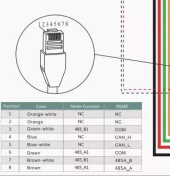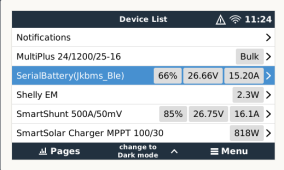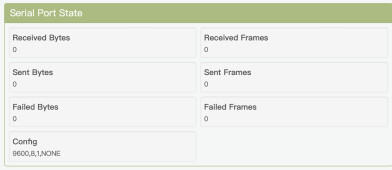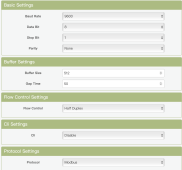After getting frusted with a few other RS485 link options (including a wireless Lora link), I've just setup the waveshare DIN rail mount RS485 to Eth adapters and they've been working flawlessly. I'm going to put the powermeter side (Server) into an 8 way consumer unit type box with the din mount power supply and the Power Meter too (
amazon 8way din rail box). It might squeeze into a 8way box, so I've chosed a fairly tall unit, i'll let you know how I get on.
Essentially though I had zero issues with the setup of the waveshare devices, and for me the easiest config was to just plug them into my home network. Setup a dual IP on my computer to include the relevant subnet and then configure them. What exactly do I mean by this?
The waveshare RS485 to Ethernet devices come out the box with static IP 192.168.1.200, if you're computer IP is already on a 192.168.1.xxx address through DHCP allocation you can just browse ot the default device address:
http://192.168.1.200.
I've a few VLANs and a somewhat more complex setup, however in essence on a Windows computer I browsed to 'view network connections' in control panel. Selected the active network > Properties > Internet Protocol Version 4 > Properties > Alternative Configuration >
I entered a random IP on the devices subnet, so something like:
IP: 192.168.1.3
Subnet: 255.255.255.0
Then select ok, and you should be able to browse to device's static & default IP:
http://192.168.1.200
Please note, I am using my 'home' network with DHCP running. I could have used powerline adapters to create a 'direct' link, but this provided no benefit to me. Luckily I pulled through ethernet when I re-wired my house many moons ago. Distance between the Meter and Inverter... a long way! Front to back of house + garden workshop with ubiquiti wireless bridge. Obviously this is using my LAN so it's all on structured CAT5e apart from the wireless bridge.
I then configured it like this... (see attachment).
NOTE: just plug ONE waveshare device in to start, otherwise you'll have two on the same IP address. Only plug the second one in once you're configured the first and changed it's IP. Also, make a half decent password and record it safely, capitals, numbers, letters, special characters etc.
An example setup for my network with DHCP configured on 192.168.0.xxx
1. Device IP: 192.168.0.190
Work Mode: TCP Server
Gateway: 192.168.0.2
IP Mode: Static
Destination IP: 192.168.0.191
Baudrate: 9600
Leave other other settings as default.
second device...
2. Device IP: 192.168.0.191
Work Mode: TCP Client
gateway: 192.168.0.2
IP mode: static
Destination IP: 192.168.0.190
baudrate: 9600
Once this was done, I plugged in the RS485 lines (A & B) to both ends (power meter link into 'Server' Device). Client device into the Solis Inverter.
The link lights flashed and everything worked perfectly.
The only frustration really is that the RS485 cable was for me supplyed with an RJ45 end (Network), I didn't want to destroy that cable so I used a network socket and just used a pair of cables from CAT5 to connect to the two active pins on the socket. I'm sure there's a better way of doing this, but I wanted to keep the stock cables untouched. How have others managed this? I'm sure my way isn't the quickest!
Anyway, I hope that little writeup helps someone out there.