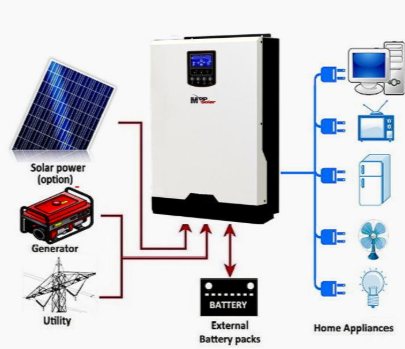MJCLavine
New Member
- Joined
- Oct 26, 2019
- Messages
- 6
I have looked over the blue prints for the 2000watt, 24v off grid solar solar power system.
I recently purchased the items you have listed.
I have the items and have laid them out looking at the photo(s) you provided in the blue print.
Problem I am having is; the method in which you "show" the system being setup does not use all the parts you have on the list, and as I look around your other YouTube videos, I find that you do a different setup with the same parts. So I am getting pretty confused. I have written down on paper a layout and how all the items should connect, but as I said, some of the items are shown in the photo, and several of the items are no where to be seen.
Example, you don't show the Main Fuse in the photo (I eventually found where it goes), you use a different 50 amp circuit breaker in the photo than the one you recommend. And for me, I am not sure how to connect things, looking at the photo vs looking at other videos using the 50 amp circuit breaker you suggest purchasing. In your photo, you don't show a Fuse Box, so I am finding it difficult where it is suppose to fall into the mix. I think I know, based on watching several of the other videos.
The cell Balancer, it is not mentioned or shown, just listed as an item to purchase.
The battery monitor, it is not shown in the photo either.
I am sure this is trivial to someone who understands this type of stuff, but unfortunately for me, I am having a little bit of difficulty.
I would like to suggest, that you do a setup using the items you suggest and replacing your photo.
Maybe even having a step by step process????
Your YouTube videos have been extremely helpful. After watching them, I decided to get started and not wait any longer. Thanks for all the effort you have put into sharing your knowledge!!!! And keep up with that great attitude of yours. Positive energy!!!!
I recently purchased the items you have listed.
I have the items and have laid them out looking at the photo(s) you provided in the blue print.
Problem I am having is; the method in which you "show" the system being setup does not use all the parts you have on the list, and as I look around your other YouTube videos, I find that you do a different setup with the same parts. So I am getting pretty confused. I have written down on paper a layout and how all the items should connect, but as I said, some of the items are shown in the photo, and several of the items are no where to be seen.
Example, you don't show the Main Fuse in the photo (I eventually found where it goes), you use a different 50 amp circuit breaker in the photo than the one you recommend. And for me, I am not sure how to connect things, looking at the photo vs looking at other videos using the 50 amp circuit breaker you suggest purchasing. In your photo, you don't show a Fuse Box, so I am finding it difficult where it is suppose to fall into the mix. I think I know, based on watching several of the other videos.
The cell Balancer, it is not mentioned or shown, just listed as an item to purchase.
The battery monitor, it is not shown in the photo either.
I am sure this is trivial to someone who understands this type of stuff, but unfortunately for me, I am having a little bit of difficulty.
I would like to suggest, that you do a setup using the items you suggest and replacing your photo.
Maybe even having a step by step process????
Your YouTube videos have been extremely helpful. After watching them, I decided to get started and not wait any longer. Thanks for all the effort you have put into sharing your knowledge!!!! And keep up with that great attitude of yours. Positive energy!!!!