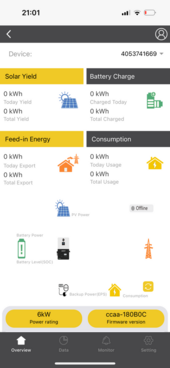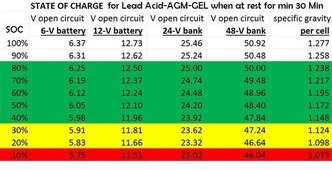ScropusGobbleBottom
Corn Pop was a bad dude.
Using local connect utilizes the same wifi that would be connecting to your router. Repeatedly connecting via your phone to the wifi hotspot is not going to help.I can see the unit online via local connect
Are you attempting to connect to the 2.4 Ghz wifi channel? The dongle does not play with 5Ghz
I experienced what you are experiencing when I first got mine. Im not sure what helped.
This could be a wifi signal strength problem.
If you are feeling ambitious, try moving the wifi router closer.
Where is your router in relation to the 6000xp?