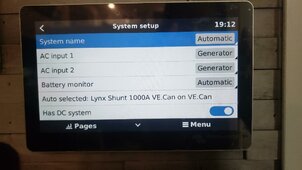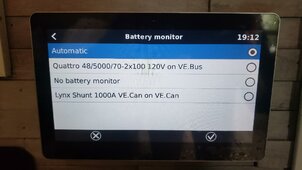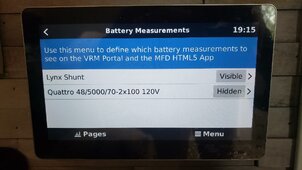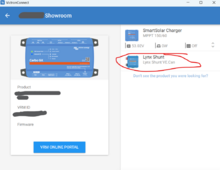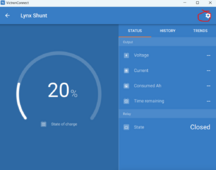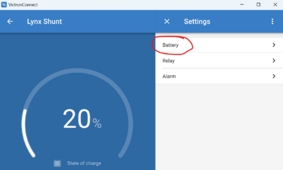sunshine_eggo
Happy Breffast!
Lastly, on the touch screen, navigate to Settings, System Setup and show the battery monitor page (these are my screens, so yours will look a little different):
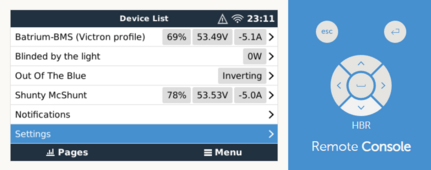
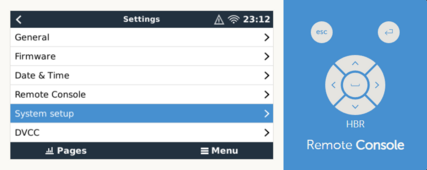
What does yours say here?
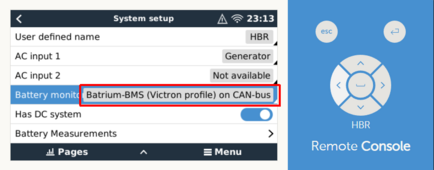
It should be the SmartShunt. If it's not, go to the next screen and pick it:
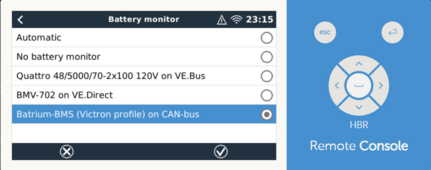
You should have the SmartShunt selected (mine is different than yours).
Headed to bed. Will check in in the morning.
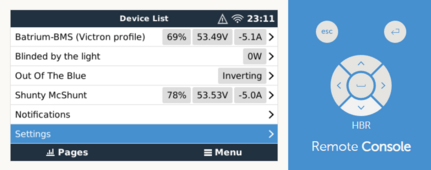
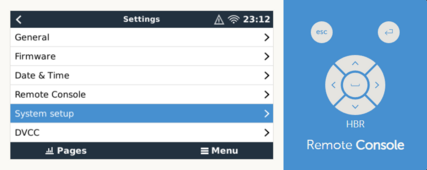
What does yours say here?
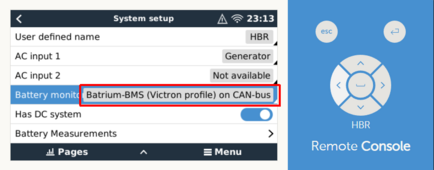
It should be the SmartShunt. If it's not, go to the next screen and pick it:
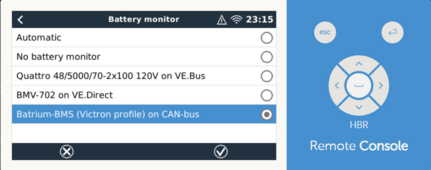
You should have the SmartShunt selected (mine is different than yours).
Headed to bed. Will check in in the morning.