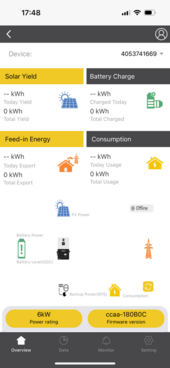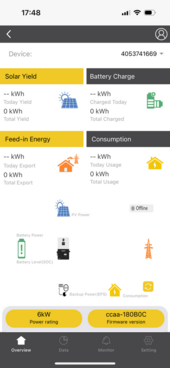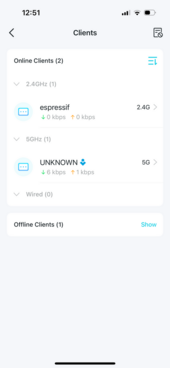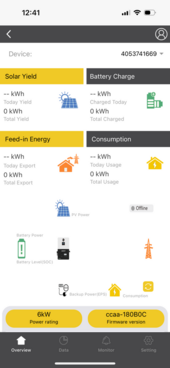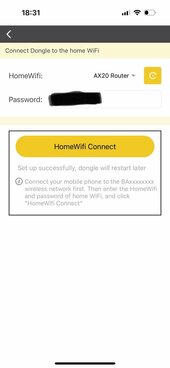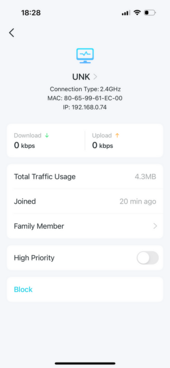I don’t think any inverter has a shunt built in. Schneider has a $500 batttery monitor you can add to the inverter purchase. If you use closed loop comms the SOC comes from the BMS. Else you can do some custom things to get the information to the inverter.So, the 6000xp doesn't have a shunt on board, EG4 doesn't have a shunt available the diy battery crowd, and it is unable to read the Victron BMV shunt data?
You are using an out of date browser. It may not display this or other websites correctly.
You should upgrade or use an alternative browser.
You should upgrade or use an alternative browser.
Got the EG4 XP up and running! Need some help lol
- Thread starter ChrisSwolls
- Start date
ScrotpusGobbleBottom
Corn Pop was a bad dude.
So, the 6000xp doesn't have a shunt on board, EG4 doesn't have a shunt available the diy battery crowd, and it is unable to read the Victron BMV shunt data?
I have been using lead acid mode for my LiFePo4 batteries since november and the Soc has never been anywhere but between 47%-72%
Never have I registered a SOC lower or higher than that even tho I have fully charged and discharged my batteries many times.
ChrisSwolls
New Member
Still not showing the dongle via the app, only local connect works.I would recommend setting all discharge and charge values according to voltage. Unfortunately, without direct BMS communication the inverter would do it's best to calculate the current SOC of the batteries. However, it would not directly know.
Attachments
EG4TechSolutionsTeam
Online Support for EG4 Electronics
Still not showing the dongle via the app, only local connect works.
That is strange. Have all the other troubleshooting steps have been attempted?
ChrisSwolls
New Member
Affirmative. I have one last thing I’m going to try with a different route. It wouldn’t connect to the 2.4Ghz internet. Password is very basic with no special characters. It again said “successfully connected, dongle will restart” and then nothing.That is strange. Have all the other troubleshooting steps have been attempted?
I then tried to add the dongle via the online portal and got this message.
I’m going to retry with a different router and I’ll report back. Signal strength was also decent with a 20-30ft distance between and even left the door open for connection purposes.
Attachments
ChrisSwolls
New Member
Can you remove the single again? I have a new router that I’m going to try with the setup and see if that works.That is strange. Have all the other troubleshooting steps have been attempted?
ChrisSwolls
New Member
ScrotpusGobbleBottom
Corn Pop was a bad dude.
This is interesting. @EG4_JaredNew router is setup and running. Dongle is connected and router shows it as a client however no packets have been sent, so it’s connected but not transferring info.
ScrotpusGobbleBottom
Corn Pop was a bad dude.
I am not sure what to make of this.New router is setup and running. Dongle is connected and router shows it as a client however no packets have been sent, so it’s connected but not transferring info.
You have batteries connected?
No frowny face on the 6000xp?
ChrisSwolls
New Member
Nope! Inverter is running well, happy face displayed, batteries are connected. Local connect works great, dongle said it connected and with the new router, I can monitor clients that connect to it.I am not sure what to make of this.
You have batteries connected?
No frowny face on the 6000xp?
I tested it with my phone on both 2.4 and 5ghz and both worked. The router shows the dongle but still shows offline via the main log in app and online profile.
Not sure how to proceed now
ScrotpusGobbleBottom
Corn Pop was a bad dude.
ChrisSwolls
New Member
Lowest light is steady illuminated, the next one up, “cloud” light is blinkingGot the lights on, on the dongle?
How many? Any flashing?
ScrotpusGobbleBottom
Corn Pop was a bad dude.
That is a good clue.Lowest light is steady illuminated, the next one up, “cloud” light is blinking
The cloud blinking means it may be a server problem. That would be EG4s problem i think.
Solid first light means it can see wifi and is connected to wifi
I do suppose however this may mean that it is connected to wifi but doesnt see internet.
The EG4 app gets its info from the servers, not your devise.
Your device only communicates with EG4 servers. The eg4 app takes the data from the servers.
Please forgive me if this is all old news. lol
Last edited:
ScrotpusGobbleBottom
Corn Pop was a bad dude.
This is also good info for EG4_Jaredrouter shows it as a client
ChrisSwolls
New Member
Not at all. I REALLY appreciate the input and help. I’ve been pulling my hair out since getting this thing setup trying to figure it out and I think I’m on the right track now lol.This is also good info for EG4_Jared
I’d really like to just get this thing finalized so I can move onto the next part, a new battery setup lol.
ScrotpusGobbleBottom
Corn Pop was a bad dude.
Totally understandable! I just hope you enjoy the 6000xp.Not at all. I REALLY appreciate the input and help. I’ve been pulling my hair out since getting this thing setup trying to figure it out and I think I’m on the right track now lol.
I’d really like to just get this thing finalized so I can move onto the next part, a new battery setup lol.
For instance, Im in Wi, we had a nasty wet heavy snow storm 2 days ago.
When the weather reports said there will be a good chance of downed trees and power outages, I logged into the 6000xp software from work and started AC charging my batteries just in case. No, my power didnt go out, but 2 blocks south and 2 blocks north it did.
ChrisSwolls
New Member
It seems like a solid unit. I’m looking forward to upgrading to LiFePo with BMS so it can talk directly.Totally understandable! I just hope you enjoy the 6000xp.
For instance, Im in Wi, we had a nasty wet heavy snow storm 2 days ago.
When the weather reports said there will be a good chance of downed trees and power outages, I logged into the 6000xp software from work and started AC charging my batteries just in case. No, my power didnt go out, but 2 blocks south and 2 blocks north it did.
My AGM’s are at 52.50v right now and it’s saying I’m at 79% SOC but Victron BMS is reporting 100%.
That’s a little annoying with AGM batteries but overall it seems decent. I’m looking forward to getting it to connect properly and fine tuning the settings
ChrisSwolls
New Member
It does require 2.4Ghz. I initially connected with my 5G but during troubleshooting on here realized that may have been the issue.Btw. the dongle: does EG4 require a 2.4ghz SSID to connect to as many other brands or will it work with 5ghz?
Could this be the issue?
I’ve since gotten a new router, run only 2.4Ghz (shut the 5G off) and I can see the dongle as a “client” on the router but still no connectivity to the app or online profile.
Cloud light just keeps blinking….
ChrisSwolls
New Member
Here’s a question:
The dongle connect page references a BAXXXX- number.
My dongle SN is BJ40171898
Any chance it’s the wrong dongle or something isn’t right with the system setup?
I’m wondering if the BA/BJ SN’s are the issue? I still have local connect though and still can’t get connectivity to the log in app or online profile.
On another note, I did get some solar skids built this weekend and more panels installed!
The dongle connect page references a BAXXXX- number.
My dongle SN is BJ40171898
Any chance it’s the wrong dongle or something isn’t right with the system setup?
I’m wondering if the BA/BJ SN’s are the issue? I still have local connect though and still can’t get connectivity to the log in app or online profile.
On another note, I did get some solar skids built this weekend and more panels installed!
Attachments
ChrisSwolls
New Member
labeeman
Solar Enthusiast
NopeHere’s a question:
The dongle connect page references a BAXXXX- number.
My dongle SN is BJ40171898
Any chance it’s the wrong dongle or something isn’t right with the system setup?
I’m wondering if the BA/BJ SN’s are the issue? I still have local connect though and still can’t get connectivity to the log in app or online profile.
On another note, I did get some solar skids built this weekend and more panels installed!
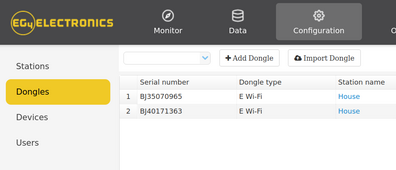
EG4TechSolutionsTeam
Online Support for EG4 Electronics
Here’s a question:
The dongle connect page references a BAXXXX- number.
My dongle SN is BJ40171898
Any chance it’s the wrong dongle or something isn’t right with the system setup?
I’m wondering if the BA/BJ SN’s are the issue? I still have local connect though and still can’t get connectivity to the log in app or online profile.
On another note, I did get some solar skids built this weekend and more panels installed!
First off, love the dog picture. However, the BJXXXXXX dongle is the latest version of the Wi-Fi module. If WPA2 is the security chosen for the router and it shows that the Wi-Fi dongle is connected on the router than a port may need to be open on the router. If you could let me know the router brand I can look to see what I can find.
ksmithaz1
Solar / EV Junkie
Fun to look at all the creative ways people mount this stuff up. How deep are the posts? Straps may be interesting in the AZ sun, do you actually plan on moving these around much?On another note, I did get some solar skids built this weekend and more panels installed!
ChrisSwolls
New Member
Thanks for the reply! It may be a router or dongle issue then.
Similar threads
- Replies
- 0
- Views
- 91
- Replies
- 3
- Views
- 436
- Replies
- 8
- Views
- 238