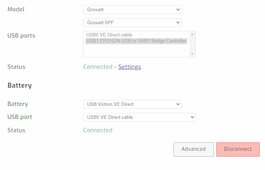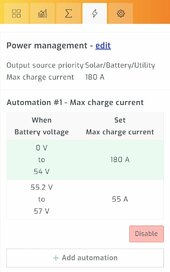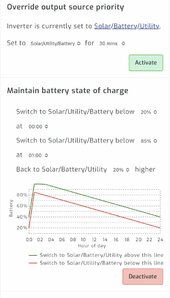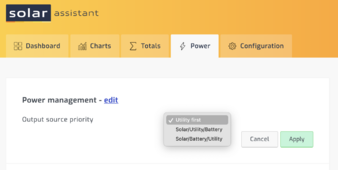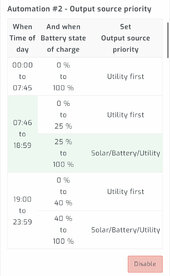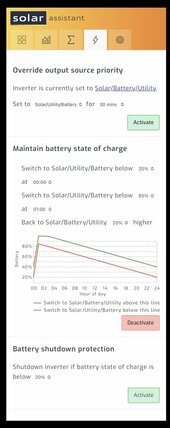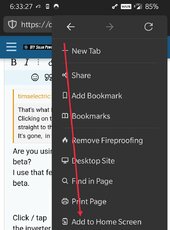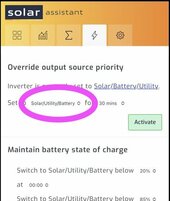Brett V
Mad Scientist
I'm using the smart shunt. It's totally separate from the inverter using the Victron USB cable.Interesting. I was looking at switching to grid on a specific SOC coming from my victron smart shunt fed to SA.
It seems that SA doesnt consider the Victron smart shunt in its automation and uses the inverter SOS value instead.
This would work for me if it used the Victron shunt SOC and not the EG4 6000xp