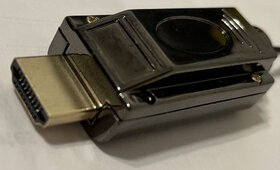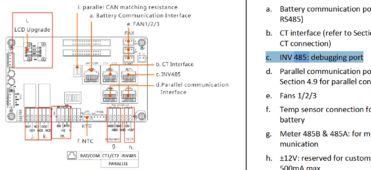jsmithtx
New Member
Problem: Both the EG4 6000XP and 18Kpv wireless dongles are highly insecure, broadcasting an unsecured network and Bluetooth open connections. For connection to Home or Software Assistant, this dongle relies on a special "debug" mechanism on port 8899 to retrieve data, which are not open for the *wired* device. The devices support retrieving data via an RS485 connection to this endpoint and this is the recommended approach.
Solution: My roommate, an electrical engineer, has designed an integrated HDMI to micro-USB connection for RS485. I am currently running an early version of this for my 6000XP.
I don't want to overstep the rules @Will Prowse and 'sell' anything here. The question is: how does one go about asking here about interest/need for such a device? This is a huge hole in the EG4 6000/18K for which there are only hacked together custom solution for connecting to SA/HA.
Solution: My roommate, an electrical engineer, has designed an integrated HDMI to micro-USB connection for RS485. I am currently running an early version of this for my 6000XP.
I don't want to overstep the rules @Will Prowse and 'sell' anything here. The question is: how does one go about asking here about interest/need for such a device? This is a huge hole in the EG4 6000/18K for which there are only hacked together custom solution for connecting to SA/HA.
Attachments
Last edited: