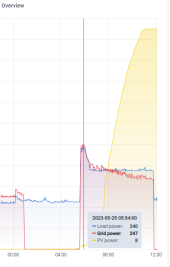In
@Will Prowse's video of the 800w unit he exceeded the inverter capacity with a heat gun and the unit switched over to grid power. This was still running through the inverter correct?
I don't think it was running through the inverter; if you exceed the inverter rated capacity, the MPP will give error 7 and switch off. However, in
@Will Prowse video I guess the following is what happened (based on my test and experience):
The MPP comes with program no 1 set to Utility as default. So when
@Will Prowse was doing the video, the MPP was still on the default set up. This is why he could exceed the rated capacity.
The key point is this: when program No1 set as Utility priority, the MPP ignores program No12 and program No13. On the other hand, when program No1 is set to Solar or battery priority, the MPP always takes into account program No12 and 13 settings before switching to utility. This creates fault 7 if there is overload.
I will illustrate my experience:
Program No12, I set it to 12.5 Volts: This means is on Solar or Battery priority, the MPP will keep using solar or battery through the inverter until battery voltage drops to 12.5V. Let's say my battery is at 13.7 volts and I connect a 1500W load. The MPP will try to use first my battery though the inverter until 13.7V drops to 12.5V. The inverter will detect that 1500W is above 1000W it is rated for and even if we are not yet at 12.5V, it will give fault 7 and shuts down.
However, if I set program no 1 to Utility, MPP doesn't consider program 12 anymore; in other word the MPP won't use the inverter first until the voltage drops to 12.5. Once it detects that there is 120V, it will switch directly to utility, ignoring the inverter irrespective of the load. So if I apply 1300W, it won't give fault 7 because it wasn't using the inverter in the first place; it was on utility already when the load got applied.
Because I do dry campings, I set my MPP to utility as priority. But I have no utility connected. The MPP detects that it is set on utility but there is no utility. It automatically switch to solar and battery in a meantime waiting until I apply utility. Therefore, the MPP uses solar and battery every time although set on utility. The day I want to run my air conditioning (1500 W), I first switch on and connect the generator. The MPP detects utility and automatically starts using utility because it has utility as priority. Then I switch on my Air Conditioning; no problem. When I am done, I switch off the generator, the MPP automatically goes back to Solar (during the day) or Battery (at night - when there is no solar).