I have eg4 6000xp and powerPro battery off grid at a remote location and I check the PC monitor app all the time. It works fairly well but could be better. I have some comments suggestions for improvement. I suppose this would also apply to phone app and the 18K. So EG4 if your listening...
1. Can we have some check boxes in settings or other to uncheck the components we dont have and they wont show up in maintenance or monitor if unchecked
---Grid AC (truly off grid folks like me dont need to see any of these AC charge settings in maintenance or in monitor)
---Generator
---Battery
2. Why does it power cycle EPS when switching from lead acid to lithium. Shuts down whole house AC! Including router which when remotely accessing is an issue.
3. Can it please save all the settings between lead acid and lithium. I switch to lead acid to top balance and need to redo all the settings.
4. Add new battery tab at top when set to lithium. Page would have all cells info; voltage, temps, etc.. Bulk voltage, Float voltage. Specifically for recognized connected batterys; powerPro, etc.
5. Can we get L1N and L2N in the compare chart.
6. Can we get an absorb hold time in minutes for Lead acid mode. Currently it hits bulk then instanly goes to float.
7. Monitor page Plot near bottom. Can we get Battery voltage. Or cofigurable and saved last settings.
8. The main top tabs; Monitor, configuration, overview. Its not clear and they kind of do the same thing. Please clean it up. Like configuration just redirects to monitor. Call maintenance configuration.
9. Add another top tab "Documentation" that links to EG4 documentation web page.
10. Save all plot last settings on Monitor and Data pages. Saved after log out to log in.
11. Ability to zoom in on parts of the plots. Currently its just the whole day scale.
12. For 6000xp dont need any of the export to grid plot paramters or settings. Again, if no Grid AC then no need anyway.
13. On monitor page add the daily Max/Min values for Battery voltage, SOC, PV1, PV2, etc.
14. On monitor page the Battery information is kind of scatterd all over the page, consolidate to a Battery section.
15. The little plug icon under EPS L1N and L2N. For off grid that should not say BackUp Power EPS. Its the Main power out.
@EG4_Jared
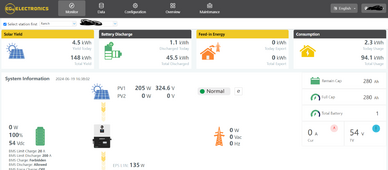
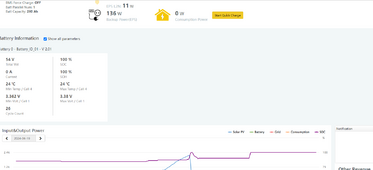
1. Can we have some check boxes in settings or other to uncheck the components we dont have and they wont show up in maintenance or monitor if unchecked
---Grid AC (truly off grid folks like me dont need to see any of these AC charge settings in maintenance or in monitor)
---Generator
---Battery
2. Why does it power cycle EPS when switching from lead acid to lithium. Shuts down whole house AC! Including router which when remotely accessing is an issue.
3. Can it please save all the settings between lead acid and lithium. I switch to lead acid to top balance and need to redo all the settings.
4. Add new battery tab at top when set to lithium. Page would have all cells info; voltage, temps, etc.. Bulk voltage, Float voltage. Specifically for recognized connected batterys; powerPro, etc.
5. Can we get L1N and L2N in the compare chart.
6. Can we get an absorb hold time in minutes for Lead acid mode. Currently it hits bulk then instanly goes to float.
7. Monitor page Plot near bottom. Can we get Battery voltage. Or cofigurable and saved last settings.
8. The main top tabs; Monitor, configuration, overview. Its not clear and they kind of do the same thing. Please clean it up. Like configuration just redirects to monitor. Call maintenance configuration.
9. Add another top tab "Documentation" that links to EG4 documentation web page.
10. Save all plot last settings on Monitor and Data pages. Saved after log out to log in.
11. Ability to zoom in on parts of the plots. Currently its just the whole day scale.
12. For 6000xp dont need any of the export to grid plot paramters or settings. Again, if no Grid AC then no need anyway.
13. On monitor page add the daily Max/Min values for Battery voltage, SOC, PV1, PV2, etc.
14. On monitor page the Battery information is kind of scatterd all over the page, consolidate to a Battery section.
15. The little plug icon under EPS L1N and L2N. For off grid that should not say BackUp Power EPS. Its the Main power out.
@EG4_Jared
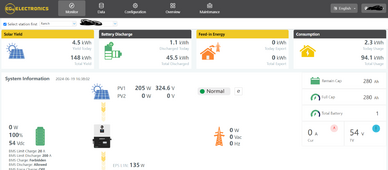
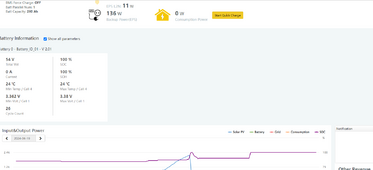
Last edited:


