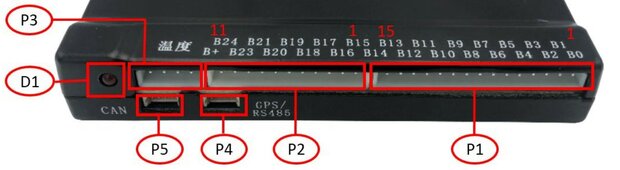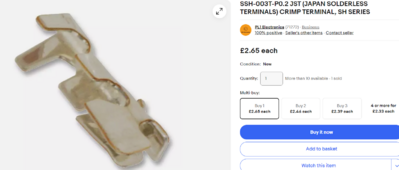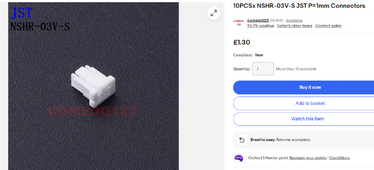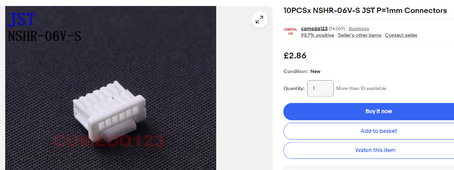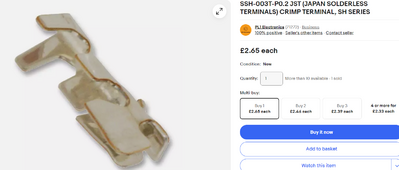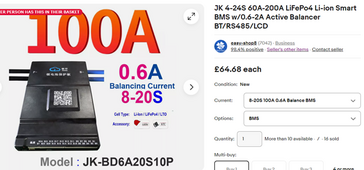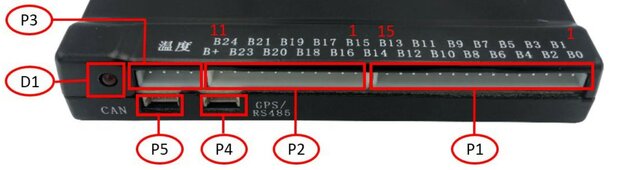Familymandan
New Member
- Joined
- Dec 11, 2020
- Messages
- 25
Hello, I am looking for the JK BMS RS485 Communicate Protocol Manual. I am wanting to use the RS485 port to communicate with my PLC (Programmable Logic Controller). Via RS485/Modbus, Master/Slave.
I already communicate with my Sigineer Inverter and (5) Solar Charge Controllers this way.
I attached the Sigineer manual as an example.
OR, does anyone have a good tech support contact for JK BMS?
I already communicate with my Sigineer Inverter and (5) Solar Charge Controllers this way.
I attached the Sigineer manual as an example.
OR, does anyone have a good tech support contact for JK BMS?