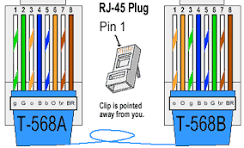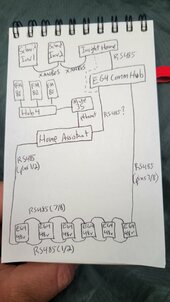underdog5004
New Member
I have 2x schneider xw+ inverters, 6x eg4 lifepower batteries, and 3x outback fm80 charge controllers.
Everything is running smoothly, but now that I've got the schneider gateway installed, I've got the bug for system monitoring. Looks like I can enable comms between schneider and eg4 with the insight home and the eg4 comms hub. This leaves the charge controllers out of the loop. Looks like the outback mate3 can be part of the solution.
I looked at solar assistants site for compatibility, and didn't see schneider or outback compatibility.
I'm looking for a box or boxes that will allow full system monitoring in a single place/window, preferably without requiring internet connection. I realize interoperability is a dirty word to most of these manufacturers, but these protocols have e been around for a while, and there's some pretty clever people in the diy solar space.
So, how should I approach this issue? Where should I look for a solution?
Everything is running smoothly, but now that I've got the schneider gateway installed, I've got the bug for system monitoring. Looks like I can enable comms between schneider and eg4 with the insight home and the eg4 comms hub. This leaves the charge controllers out of the loop. Looks like the outback mate3 can be part of the solution.
I looked at solar assistants site for compatibility, and didn't see schneider or outback compatibility.
I'm looking for a box or boxes that will allow full system monitoring in a single place/window, preferably without requiring internet connection. I realize interoperability is a dirty word to most of these manufacturers, but these protocols have e been around for a while, and there's some pretty clever people in the diy solar space.
So, how should I approach this issue? Where should I look for a solution?