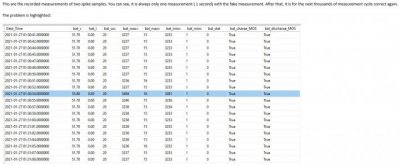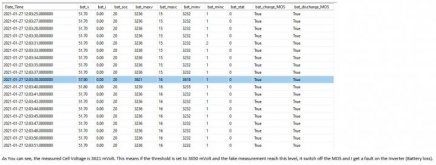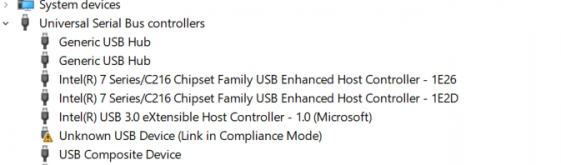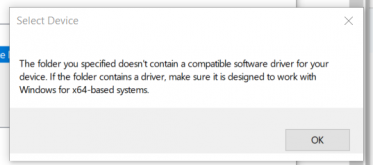Hi everyone
I have a Daly smart bms (250amp model). Unit runs great, however, since installing (5weeks) it’s turned itself off randomly about 7 times. There seems to be no rhyme or reason.
There doesn’t appear to be a log file so can’t see a reason it’s happening.
I just turn it back on and all is fine again.
has anyone had The same issue? Tips, advice welcome.
I have a Daly smart bms (250amp model). Unit runs great, however, since installing (5weeks) it’s turned itself off randomly about 7 times. There seems to be no rhyme or reason.
There doesn’t appear to be a log file so can’t see a reason it’s happening.
I just turn it back on and all is fine again.
has anyone had The same issue? Tips, advice welcome.