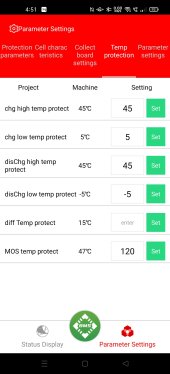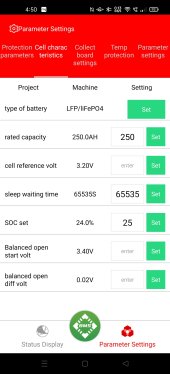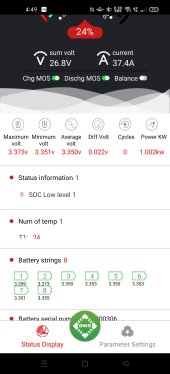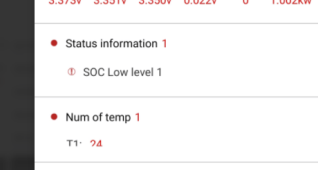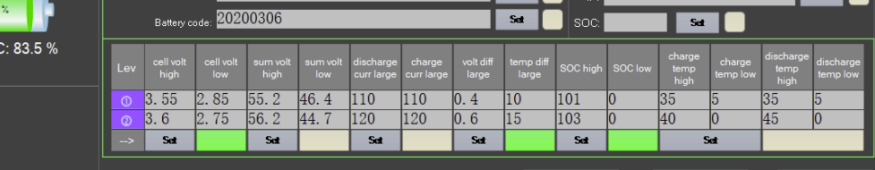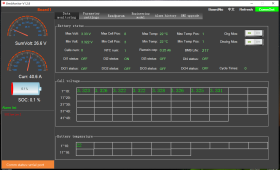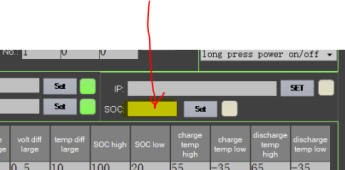Thanks MisterSandals!
Also check my mobile app screenshots to see if need any changes?
Just basic set up and 8 cells in series
Also check my mobile app screenshots to see if need any changes?
Just basic set up and 8 cells in series
Attachments
-
 Screenshot_2021-12-19-13-02-12-15_f89e2b5b019766820adc0c9448dea3af.jpg69 KB · Views: 15
Screenshot_2021-12-19-13-02-12-15_f89e2b5b019766820adc0c9448dea3af.jpg69 KB · Views: 15 -
 Screenshot_2021-12-19-13-02-23-13_f89e2b5b019766820adc0c9448dea3af.jpg65.3 KB · Views: 17
Screenshot_2021-12-19-13-02-23-13_f89e2b5b019766820adc0c9448dea3af.jpg65.3 KB · Views: 17 -
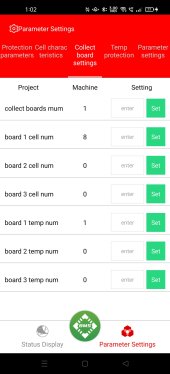 Screenshot_2021-12-19-13-02-29-57_f89e2b5b019766820adc0c9448dea3af.jpg61.3 KB · Views: 15
Screenshot_2021-12-19-13-02-29-57_f89e2b5b019766820adc0c9448dea3af.jpg61.3 KB · Views: 15 -
 Screenshot_2021-12-19-13-02-34-37_f89e2b5b019766820adc0c9448dea3af.jpg62.5 KB · Views: 16
Screenshot_2021-12-19-13-02-34-37_f89e2b5b019766820adc0c9448dea3af.jpg62.5 KB · Views: 16 -
 Screenshot_2021-12-19-13-02-45-41_f89e2b5b019766820adc0c9448dea3af.jpg51 KB · Views: 16
Screenshot_2021-12-19-13-02-45-41_f89e2b5b019766820adc0c9448dea3af.jpg51 KB · Views: 16