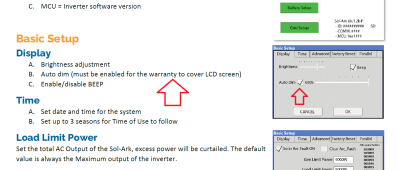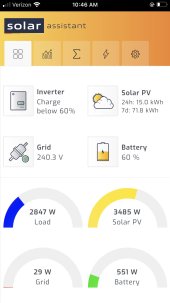SolarHead
50% of people are below average. (Its a statistic)
Sol-Ark screens are set to turn off after X number of seconds. The time is adjustable. You can turn the feature off where the screen stays on all the time but it's stated in the manual if you leave it on all the time, it will void the warranty on the screen if your screen somehow ever breaks or gets burned in from being on all the time. Not sure if it gets burned in or would die prematurely, but either way its stated that its best to use the "auto off" (or whatever its called) feature on so the screen blanks out. I think I have mine set to 2 minutes and then it blanks out. To turn it back on , you have to touch the screen.