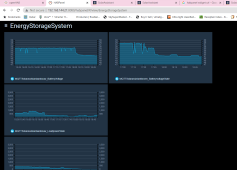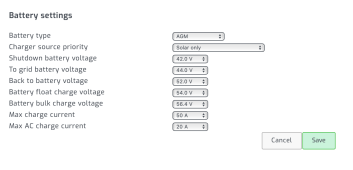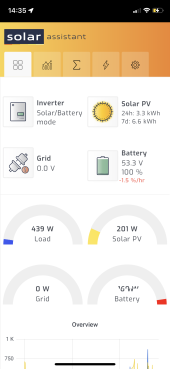Robbert
Solar Enthusiast
Have both of them running and one visible in Home Assistant. Don't want to set up a MQTT bridge.You would have to use Home Assistant for that. It can read from the two systems. However, YOU get to set it all up. ?
However there also is a Grafana-addon and I am pretty sure that with the help of Grafana, I'll be able to build a dashboard that combines the primary values of both inverters.