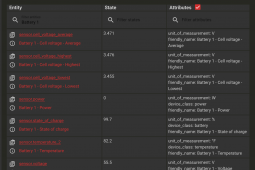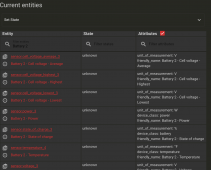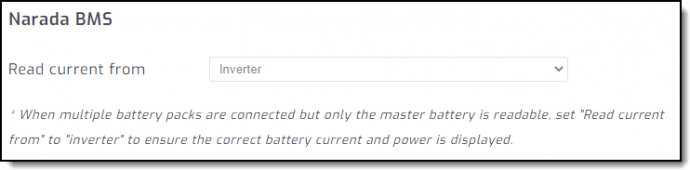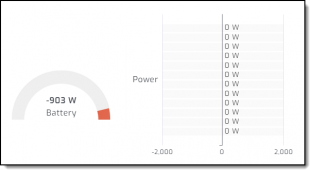I don't see why HA would not be able to change inverter modes, but I'm not aware of any of the inverter integrations supporting that at this time. I primarily use HA to just monitor what's going on. My inverters are grid tied and after the initial configuration, I have not had a need to go into them to change anything. But I don't have batteries in the mix and I see that Solar Assistant has extensive support for that and also insight into BMCs, etc.
I haven't really noticed any reliability issues with the Energy dashboard, but then I have only really been using it for the last month or so. Here's what mine looks like:
View attachment 110432
I really like the ability to monitor individual devices as well:
View attachment 110433
But I track my main inverter stats in Grafana:
View attachment 110434
And also what's going on with power in general:
View attachment 110435
View attachment 110436
And I really like the sensor value templates to do math on sensor readings:
View attachment 110437
But there's a LOT of manual configuration involved to get HA setup, so I definitely see how Solar Assistant would be a lot more user friendly in that regard. It doesn't look like there's a ready made Integration in HA for Solar Assistant, so what's the method used to pull data from it into HA?
Can I run Solar Assistant in a VM, or only on a Pi?