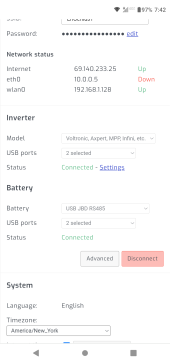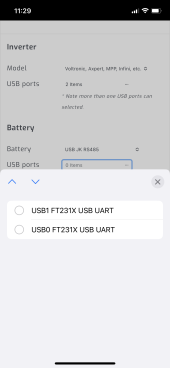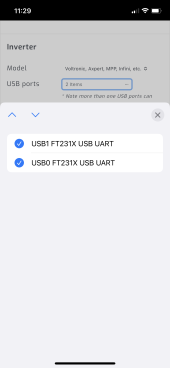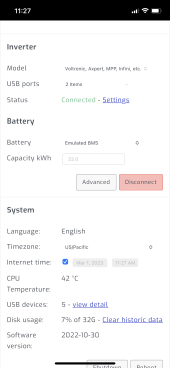Florin Radu
New Member
- Joined
- Nov 6, 2022
- Messages
- 5
Hi everyone,
I have a Growatt SPF5k inverter with two Lifepo4 batteries, each controlled by it's own BMS (JK 100A).
I there a way to connect both BMS's to Solar Assistant?
Currently it's only one connected via RS485 dongle and the details aren't accurate (-50%). Option would be to use inverter settings but I don't want to lose the details provided by the BMS.
thanks
Florin
I have a Growatt SPF5k inverter with two Lifepo4 batteries, each controlled by it's own BMS (JK 100A).
I there a way to connect both BMS's to Solar Assistant?
Currently it's only one connected via RS485 dongle and the details aren't accurate (-50%). Option would be to use inverter settings but I don't want to lose the details provided by the BMS.
thanks
Florin