It works fine with 1 x 100Ah LIfepo4 battery connected, but when I connect 2 batteries in parallel and configure it as 200Ah, it's only showing me 50% capacity. I can't setup the batteries in Series because my Renogy 2000w interver is 12V only. An I toast? I thought it would just see 1 200Ah battery connected. I'm not sure if I move the monitor cable to the other battery if it would make a difference.
You are using an out of date browser. It may not display this or other websites correctly.
You should upgrade or use an alternative browser.
You should upgrade or use an alternative browser.
Renogy Battery Monitor using 2 batteries showing 50%.
- Thread starter RandyF
- Start date
mikefitz
Solar Wizard
- Joined
- May 28, 2020
- Messages
- 3,242
It's possible the shunt monitoring current is not connected correctly. The current path from both batteries needs to pass through the shunt.
Connect the battery negatives together and connect the shunt battery terminal to this common point.
Connect the battery negatives together and connect the shunt battery terminal to this common point.
That 2nd battery negative just connects to the negative of the first battery so it doesn't actually connect directly to the shunt, like all of the other negatives do. Maybe that's it, but I'm too scared to wire it any other way since I'm not sure. I still need that negative to negative on each battery. Is there an extra connection I need to go back to the shunt?
mikefitz
Solar Wizard
- Joined
- May 28, 2020
- Messages
- 3,242
Diagram,
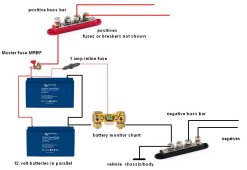
The Renogy diagrams do not show a fuse in the 12v feed to the shunt, ideally this should be fitted in series with the cable as close to the battery positive as practical.
Its good practice to have a 'master'fuse in a battery system. Provided the positive cable linking the batteries is short and well protected then one fuse can be fitted as shown. For best protection the ideal is to have a fuse at each battery positive terminal before the parallel connecting cable.
Note the loads and chargers are effectively connected to 'opposed corners' of the battery pack, This allows balanced current flow in/out the batteries.
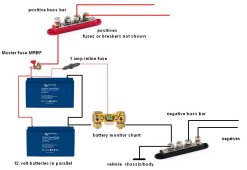
The Renogy diagrams do not show a fuse in the 12v feed to the shunt, ideally this should be fitted in series with the cable as close to the battery positive as practical.
Its good practice to have a 'master'fuse in a battery system. Provided the positive cable linking the batteries is short and well protected then one fuse can be fitted as shown. For best protection the ideal is to have a fuse at each battery positive terminal before the parallel connecting cable.
Note the loads and chargers are effectively connected to 'opposed corners' of the battery pack, This allows balanced current flow in/out the batteries.
Last edited:
Yes that's how my connections are setup now but without the bus bars. So I have 3 cables connecting directly onto the Postive battery pole, and all of my Negatives connect directly onto the P- on the shunt. Then my parallel cables connect between both batteries just like the photo shows.
I'll get some bus bars to clean it up though.
I'll get some bus bars to clean it up though.
MisterSandals
Participation Medalist
That is NOT what that diagram shows. Notice the + connected to one battery and the - (and shunt) connected to the other battery.Then my parallel cables connect between both batteries just like the photo shows.
No I don't see a + anywhere in that diagram.That is NOT what that diagram shows. Notice the + connected to one battery and the - (and shunt) connected to the other battery.
MisterSandals
Participation Medalist
Fair enough.No I don't see a + anywhere in that diagram.
That is NOT what that diagram shows. Notice the main red wire (and fuse) connected to one battery and the main black wire (and shunt) connected to the other battery.That is NOT what that diagram shows. Notice the + connected to one battery and the - (and shunt) connected to the other battery.
Yes I see it. I have a 250amp fuse to install where they show "Master fuse" but I don't have that 1 amp in line fuse for my tiny red wire running from my Renogy battery monitor. Would either of these make any difference in seeing my 2nd battery?Fair enough.
That is NOT what that diagram shows. Notice the main red wire (and fuse) connected to one battery and the main black wire (and shunt) connected to the other battery.
MisterSandals
Participation Medalist
No, the biggest issue is that you need positive lead to one battery and negative to the other. This is commonly called wired diagonally. If you have both positive and negative to the same battery, you have very little more than one battery in use.Would either of these make any difference in seeing my 2nd battery?
Don't sweat the 1A fuse, its mostly dotting the "i" and crossing the "t" for perfect wiring practices. I am not sure many people fuse that line.
Its mostly a voltage sensing line, not sure any current actually flows down it.
Sverige
A Brit in Sweden
Is the Renogy battery monitor displaying SOC based only on the sensed voltage, or is it a Colomb counter type device, where it’s tracking the amount of charge delivered into the battery? Probably latter, since it has a shunt, so it’s no surprise if the display drops from 100% to 50% when you double the set battery capacity in the menu settings, as the device memory surely remembers that 100Ah has gone into the battery and if you’ve now told it the battery is sized at 200Ah then the device will now think the battery is 50% full.
The solution will surely be to run it thru some charge and discharge cycles so it learns what the true state of charge for the larger battery will be.
The solution will surely be to run it thru some charge and discharge cycles so it learns what the true state of charge for the larger battery will be.
I was able to reset it by pressing either the up arrow or down arrow for a few seconds, then it finally understood.Is the Renogy battery monitor displaying SOC based only on the sensed voltage, or is it a Colomb counter type device, where it’s tracking the amount of charge delivered into the battery? Probably latter, since it has a shunt, so it’s no surprise if the display drops from 100% to 50% when you double the set battery capacity in the menu settings, as the device memory surely remembers that 100Ah has gone into the battery and if you’ve now told it the battery is sized at 200Ah then the device will now think the battery is 50% full.
The solution will surely be to run it thru some charge and discharge cycles so it learns what the true state of charge for the larger battery will be.
Similar threads
- Replies
- 2
- Views
- 361
- Replies
- 1
- Views
- 194


