You are using an out of date browser. It may not display this or other websites correctly.
You should upgrade or use an alternative browser.
You should upgrade or use an alternative browser.
Growatt SPF 5000ES firmware update
- Thread starter DC1986
- Start date
Pozdravljeni.Pravkar nalegam na 3 inverter je spf5000es firmware 067/068-f4-a27.DELUJE.Sledite priloženim navodilom pa bo OK.. HVALA MOJSTRI... ????Pozdrav iz Slovenijeali ste prebrali navodila za flash, ki so priložena datotekam vdelane programske opreme, in kako napajate pretvornike med flashanjem?
Attachments
B-Mod
Solar Addict
Is there a firmware for the 040 inverters to do 22 amps, instead of the 18 amps?
RJogs
New Member
Looked like your com board requires CP210x, and you said it did not work. Then as what “kirkdis” had stated, perhaps you need to change your laptop/computer too. For identification of com board and applicable usb driver, please see:yes I have read through. didn't do anything else.
power was supplied by the battery.
https://www.amosplanet.org/how-to-upgrade-off-grid-inverter/
If you browse the above website, you may even see the appropriate procedure and required files for your update.
Oldenburg3
New Member
Moin aus Oldenburg,
könnte mal jemand einen kompletten Anschlussplan zur Einbindung in das Hausnetz einstellen? Das wäre super! (mit Absicherung, Fi, u.s.w.)
könnte mal jemand einen kompletten Anschlussplan zur Einbindung in das Hausnetz einstellen? Das wäre super! (mit Absicherung, Fi, u.s.w.)
hi, i did start a new thread, but thought i will drop the question here as well just in case some one here found an answer
i have two machines one is a [067 01 1.04 / 068 01 1.04] and i was able to do a firmware update successfully to [067 F4 A27 / 068 F4 A27]
the second machine however [113 00 9.07 /114 00 9.07] could be a problem. has anyone found an update that will fix the fan noise issue?
Hi Everyone!
Thanks for you and this forum I also successfully upgraded my crazy fan 5000ES
It works fine, but now I found a change in settings which is for me a bit frustrating.
The settings 12 and 13 were settable as voltage level of battery.
In the new FW these changed for percentage (%).
This would be ok, but previously I could the back to utility set till 46V (48V batt), which is low enough to set the battery cut off so low how I wanted.
In the new firmware the minimum percentage is 25%, which is to be honest a bit high for me. I would set it to 20, might 15 not decided yet.
Is it possible somehow?
Anyone faced the same problem?
Thank you!
Ferenc
Thanks for you and this forum I also successfully upgraded my crazy fan 5000ES
It works fine, but now I found a change in settings which is for me a bit frustrating.
The settings 12 and 13 were settable as voltage level of battery.
In the new FW these changed for percentage (%).
This would be ok, but previously I could the back to utility set till 46V (48V batt), which is low enough to set the battery cut off so low how I wanted.
In the new firmware the minimum percentage is 25%, which is to be honest a bit high for me. I would set it to 20, might 15 not decided yet.
Is it possible somehow?
Anyone faced the same problem?
Thank you!
Ferenc
YOLOT
New Member
hi everyone
I am having similar but different issue,
set up is 4 SPF5000ES inverters running on 3 phase with 6 48v 200ah battery's 2 inverters are running on p1 the other 2 are on p2 and p3
in sbu mode inverters work fine until the battery's get to 50 keep getting a 04/ low voltage error and keeps charging battery when set to Solor only then trying to drain from battery's is similar if not same issue as kirkdis seen his YouTube video (# kirkdis couple of views where mine lol)
how ever when check the voltage of battery all 6 are near 50% mark and have more that enough power to keep feeding loads here is some pics of issue as can see the inverter all over sudden thinks the battery's are at 1% then shoot up to 47 and get stuck in that loop and have to change it
this is set up as a solar/grid
settings
01-SBU
05-LI- 36-Protocol-51
12- 20%
13-60%
I am having similar but different issue,
set up is 4 SPF5000ES inverters running on 3 phase with 6 48v 200ah battery's 2 inverters are running on p1 the other 2 are on p2 and p3
in sbu mode inverters work fine until the battery's get to 50 keep getting a 04/ low voltage error and keeps charging battery when set to Solor only then trying to drain from battery's is similar if not same issue as kirkdis seen his YouTube video (# kirkdis couple of views where mine lol)
how ever when check the voltage of battery all 6 are near 50% mark and have more that enough power to keep feeding loads here is some pics of issue as can see the inverter all over sudden thinks the battery's are at 1% then shoot up to 47 and get stuck in that loop and have to change it
this is set up as a solar/grid
settings
01-SBU
05-LI- 36-Protocol-51
12- 20%
13-60%
Attachments
-
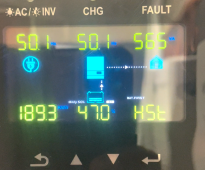 PIC-4.png1.1 MB · Views: 10
PIC-4.png1.1 MB · Views: 10 -
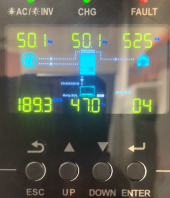 PIC-3.png1.5 MB · Views: 9
PIC-3.png1.5 MB · Views: 9 -
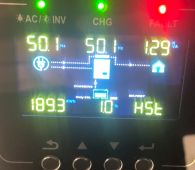 PIC-2.png1 MB · Views: 10
PIC-2.png1 MB · Views: 10 -
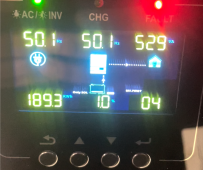 PIC-1.png1.1 MB · Views: 13
PIC-1.png1.1 MB · Views: 13 -
 IMG_2411.jpg169.9 KB · Views: 14
IMG_2411.jpg169.9 KB · Views: 14 -
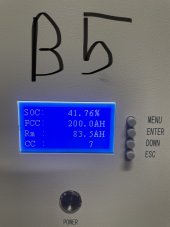 IMG_2410.jpg146.2 KB · Views: 11
IMG_2410.jpg146.2 KB · Views: 11 -
 IMG_2409.jpg154.3 KB · Views: 6
IMG_2409.jpg154.3 KB · Views: 6 -
 IMG_2408.jpg167.5 KB · Views: 7
IMG_2408.jpg167.5 KB · Views: 7 -
 IMG_2407.jpg160.2 KB · Views: 7
IMG_2407.jpg160.2 KB · Views: 7 -
 IMG_2406.jpg150.4 KB · Views: 9
IMG_2406.jpg150.4 KB · Views: 9
Last edited:
he used a macbook and emulated windows. I told him to change to native windows and he got it somehow managed to flash the firmware.Looked like your com board requires CP210x, and you said it did not work. Then as what “kirkdis” had stated, perhaps you need to change your laptop/computer too. For identification of com board and applicable usb driver, please see:
https://www.amosplanet.org/how-to-upgrade-off-grid-inverter/
If you browse the above website, you may even see the appropriate procedure and required files for your update.
if you use can or RS485 communication and your bms is sending SoC values the inverter will change for several settings to percentage. this is not clearly mentioned in the manual but it is like that. You need to change setting 5 to USE or US2 then you should get back your voltage settings without letting the BMS fully manage your battery...Hi Everyone!
Thanks for you and this forum I also successfully upgraded my crazy fan 5000ES
It works fine, but now I found a change in settings which is for me a bit frustrating.
The settings 12 and 13 were settable as voltage level of battery.
In the new FW these changed for percentage (%).
This would be ok, but previously I could the back to utility set till 46V (48V batt), which is low enough to set the battery cut off so low how I wanted.
In the new firmware the minimum percentage is 25%, which is to be honest a bit high for me. I would set it to 20, might 15 not decided yet.
Is it possible somehow?
Anyone faced the same problem?
Thank you!
Ferenc
seems like the communication is shortly disconnected or not setup properly. Try to contact the vendor or the battery seller and ask for compatibility to pylontech or especially compatibility to growatt inverters. They should be able to tell you what communication protocoll to use.hi everyone
I am having similar but different issue,
set up is 4 SPF5000ES inverters running on 3 phase with 6 48v 200ah battery's 2 inverters are running on p1 the other 2 are on p2 and p3
in sbu mode inverters work fine until the battery's get to 50 keep getting a 04/ low voltage error and keeps charging battery when set to Solor only then trying to drain from battery's is similar if not same issue as kirkdis seen his YouTube video (# kirkdis couple of views where mine lol)
how ever when check the voltage of battery all 6 are near 50% mark and have more that enough power to keep feeding loads here is some pics of issue as can see the inverter all over sudden thinks the battery's are at 1% then shoot up to 47 and get stuck in that loop and have to change it
this is set up as a solar/grid
settings
01-SBU
05-LI- 36-Protocol-51
12- 20%
13-60%
For Pylontech compatible BMS settings in the SPF are LI and protocoll 52... maybe that helps!
01 uti ( but I use a contactor via dry port to switch AC in)can we have a look at the settings you guys used
01, 05, 12, 13, 19, 20, 21 and 36
are you running an off-grid, grid backup or solar/grid setup
05 LI ( I use pylontech US2000C modules)
12 20%
13 25%
19 n/a as LI in P05 is disabling this value and the BMS itself is managing this
20 n/a same as 19...
21 n/a same as 19...
36 52 ( for pylontech protocoll)
RJogs
New Member
Mine is...can we have a look at the settings you guys used
01, 05, 12, 13, 19, 20, 21 and 36
are you running an off-grid, grid backup or solar/grid setup
SPF 5000ES Off-Grid (w/ grid back-up or bypass)
01 SBU
05 LI (36 CAN L51 for Growatt ARK 2.5L-A1 LV Batteries)
12 (b2AC) 20%
13 (AC2b) 35%
19 BMS controlled
20 BMS controlled
21 (Low DC cut-off SOC) 10%
- setting 12 must not be lower than this
- at SOC (setting 21 + 5%) the inverter will beep (warning or notification only)
For what its worth, below is the screenshot from SPF manual;
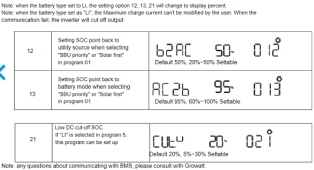
Hope the above helps...
RJogs
New Member
In addition to "kirkdis" recommendation, you may want to browse thru below website which contains the battery-comaptibility list for SPF5000ES, amongst other things:hi everyone
I am having similar but different issue,
set up is 4 SPF5000ES inverters running on 3 phase with 6 48v 200ah battery's 2 inverters are running on p1 the other 2 are on p2 and p3
in sbu mode inverters work fine until the battery's get to 50 keep getting a 04/ low voltage error and keeps charging battery when set to Solor only then trying to drain from battery's is similar if not same issue as kirkdis seen his YouTube video (# kirkdis couple of views where mine lol)
how ever when check the voltage of battery all 6 are near 50% mark and have more that enough power to keep feeding loads here is some pics of issue as can see the inverter all over sudden thinks the battery's are at 1% then shoot up to 47 and get stuck in that loop and have to change it
this is set up as a solar/grid
settings
01-SBU
05-LI- 36-Protocol-51
12- 20%
13-60%
https://www.amosplanet.org/how-to-c...ween-lithium-ion-battery-and-spf-3500-5000es/
YOLOT
New Member
hi that what I thought but when the inverter disconnects from comms inverter would disconnect loads and reconnect when back up and that not happening its more shortly percentage drop to 1% then because its to low the inverter charges it then goes straight back up to 47% starts draining and feeding loads looks fine then drops back down to 1% and repeatsseems like the communication is shortly disconnected or not setup properly. Try to contact the vendor or the battery seller and ask for compatibility to pylontech or especially compatibility to growatt inverters. They should be able to tell you what communication protocoll to use.
For Pylontech compatible BMS settings in the SPF are LI and protocoll 52... maybe that helps!
hgh.electronic
New Member
Hi everyone .how can i download and update my growatt spf500es firmware. Thanks for help
first of all figure out what kind of firmware version is actually installed. based on the first three letters you are restricted to the same firmware files. With that knowledge download one of the suitable firware file for your inverter and the latest ISP tool. read through this threat it will give you an idea what to do!
Will this work on the 230v version or is this intended for US model? Current firmware 067.01/068.01.If the firmware in the picture above is what you had, you need to update with this firmware.
I want see if this update helps solve the inverter not powering up in the morning after shutting down at night after reaching the battery cutoff value.
Similar threads
- Replies
- 1
- Views
- 119
- Replies
- 7
- Views
- 410




