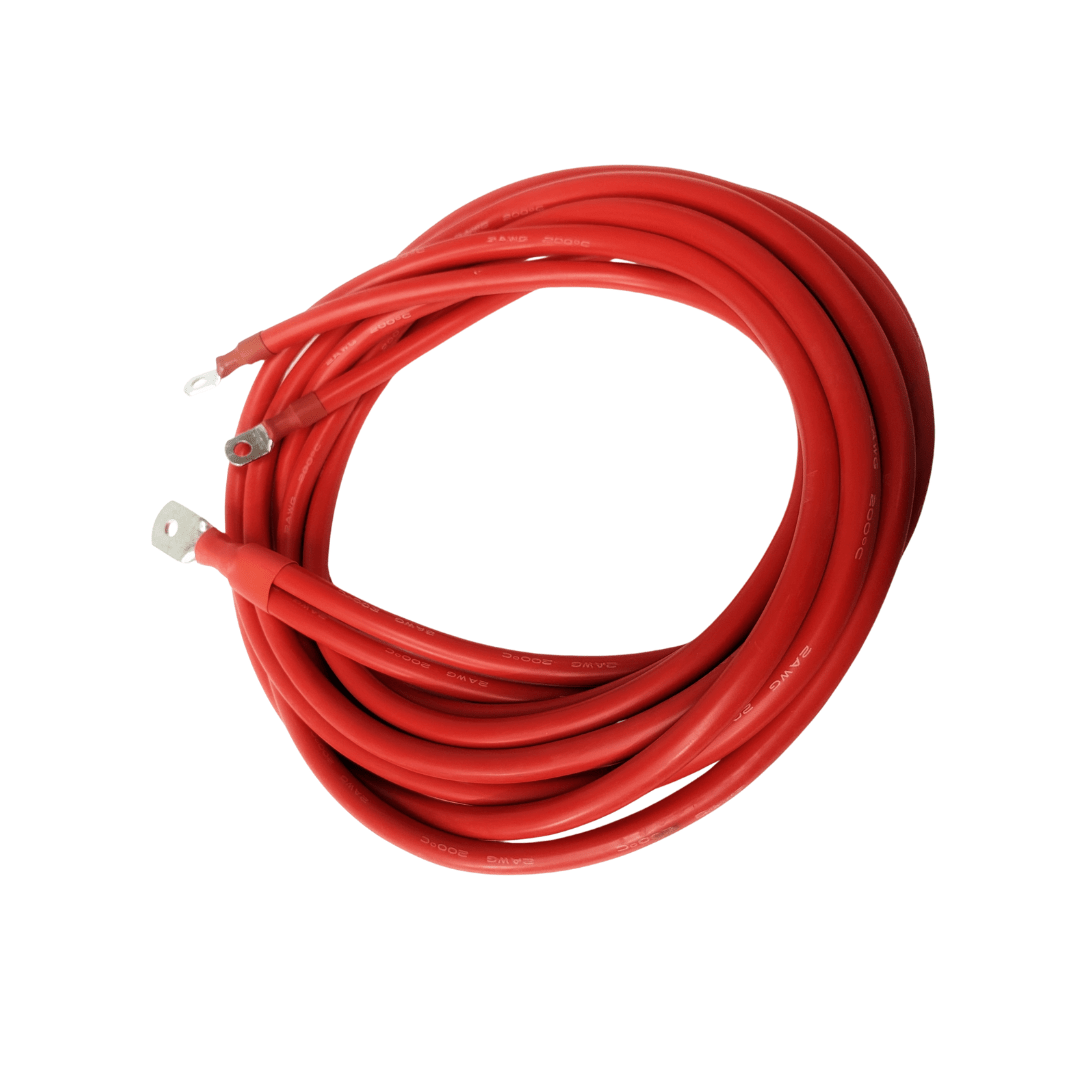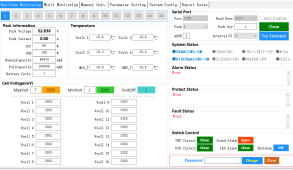Chiles
New Member
Here's another UK supplier:thanks for replys,where would be the best place to source 4m battery cables and what size is recomended to connect the fogstar battery as need longer cable to reach where battery going to be thanks.Uk suppliers preferably??
Cablecraft - Cable & Cable Accessory Solutions
Cablecraft is the Leading Manufacturer and Supplier of Cable & Cable Accessory Solutions. 28,000+ Products, 24/7 Online Ordering & Technical Support, Next Day Delivery, 30 Years Industry Experience.