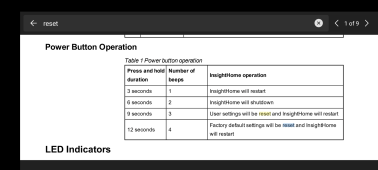No.. we are too busy arguing about your first issueGod I hate all things technical, give me a manual lathe or milling machine and I am your man
CAN ANY ONE plz help me with a New problem
You are using an out of date browser. It may not display this or other websites correctly.
You should upgrade or use an alternative browser.
You should upgrade or use an alternative browser.
Schneider connection
- Thread starter Urge38
- Start date
Mathematically/technically it does indeed, but won't be a good solution. The class C private IP address range is only 192.168.x.x, comprising 256 subnets of 255 devices each. Addresses outside that range (e.g. 192.169.x.x.) are publically routable address, not a private address.192.0.0.0/8 encompasses 192.0.0.1 - 192.255.255.254.
Can you google what the default password for that device was? Am guessing it has reset to factory default.the only thing I did do, was to turn every thing off inc the batteries
How can I reset this dame thing
Nobodybusiness
Solar Sponge.
Sure IANA provides that but since it’s private and gets NAT when it leave your network you can use whatever you want.Only if you want to disobey IANA guidance, which may then in turn cause incompatibility between devices.
Any address starting 192.168.x.x is a Class C address and should have a /24 netmask, you can have 256 subnets, each of which have 255 devices.
If you want up to 65536 devices (i.e. with a netmask of 255.255.0.0 or /16) you should use a 172.16.x.x to 172.31.x.x class B private address range.
Private Address Ranges
The Internet Assigned Numbers Authority (IANA) has assigned several address ranges to be used by private networks.www.ibm.com
Was he? That's why it was confusing as the 100 related to the 3rd, not 4th part of the IP address. The variable part of the subnet was defaulting to 1, not 100.
Lots of companies do it to save registered IP space.
Sure... but why would a company choose to use 192.0.0.0, when they could use the 10.0.0.0 private class A address range for internal usage?Sure IANA provides that but since it’s private and gets NAT when it leave your network you can use whatever you want.
Lots of companies do it to save registered IP space.
The whole of 192.0.0.0/8 isn’t registered.
Nobodybusiness
Solar Sponge.
More networks I guess. Class A gives you more host.Sure... but why would a company choose to use 192.0.0.0, when they could use the 10.0.0.0 private class A address range for internal usage?
Ok - makes senseMore networks I guess. Class A gives you more host.
Nobodybusiness
Solar Sponge.
Kind why moving to IPv6 because IPV4 so saturated.Ok - makes sense
With IPv6 you can flatten the network.
All switched network since everyone will have a registered IP.
No more NAT.
tried thatCan you google what the default password for that device was? Am guessing it has reset to factory default.
factory password is Admin123
400bird
Solar Wizard
Do you have the correct user selected (admin, user, or guest)?
Have you tried typing your password into a word doc (so you can see it all as you type it) then copying and pasting into the password field to log in?
If all else fails, there's a small reset button on the back near all the connections.
Have you tried typing your password into a word doc (so you can see it all as you type it) then copying and pasting into the password field to log in?
If all else fails, there's a small reset button on the back near all the connections.
I have tried Admin and user and guest
have tried the re set button
I was hoping to find a factory reset but I am thinking the password is some where on my windows passwords and not saved in the hardware
its so frustrating as it was all working fine the other day and I have not changed anything that I am aware off
have tried the re set button
I was hoping to find a factory reset but I am thinking the password is some where on my windows passwords and not saved in the hardware
its so frustrating as it was all working fine the other day and I have not changed anything that I am aware off
400bird
Solar Wizard
Hi 400bird
it must look like I am a Compleat idiot lol lol
but I was logging on quite happily the other day,
I have tried the factory reset,
But My point is, my pc has to remember a password, no ????
the insight home and my pc must be out of sink??
If I reset the insight home, wont the password saved on my pc be my old password, but the insight home is now at factory reset and looking for a new password, if I type in a completely new password the PC wont match it
or have I gone mad.
or is the admin password I originally set, held at Schneider ??
it must look like I am a Compleat idiot lol lol
but I was logging on quite happily the other day,
I have tried the factory reset,
But My point is, my pc has to remember a password, no ????
the insight home and my pc must be out of sink??
If I reset the insight home, wont the password saved on my pc be my old password, but the insight home is now at factory reset and looking for a new password, if I type in a completely new password the PC wont match it
or have I gone mad.
or is the admin password I originally set, held at Schneider ??
400bird
Solar Wizard
Did you tell it to save the PW? Also it's the browser specifically that saves the PWs not the computer.But My point is, my pc has to remember a password, no ????
Chrome on my computer won't save this PW, not for the Insight.
Plus, that's not a good security strategy. Passwords as there to protect what's behind them. Make it easier to remember if you don't care what's behind it. If you computer dies, you'd loose access to the Insight and have to do a hard reset again and wipe all your settings.
TBH I am not sure where the password gets saved.
I was watching David Powal on you tube and following what he did,
It worked for me
once I had typed the web page number 192.100.1 or whatever it was, schneider page came up, it showed admin and asked for a password,
the default was Admin123 and once that worked, schneider page asked you to change the password.
it showed admin (you could not change that part) and all you could do was type in your own personal password which I did.
The insight home then opened.
I had logged out and in at least once.
I had other things to do, powered down my conext inverter and turned off the batteries
when I tried it earlier, I forgot to use my Wi-Fi to search for the modem and simply opened up the 192.100.1 page, it obviously would not open as My PC was not connected to my insight now.
I realised what I had forgotten to do, so I searched my wi fi, found my insight home, typed page 192.100.1 and then this password problem has plagued me.
I was watching David Powal on you tube and following what he did,
It worked for me
once I had typed the web page number 192.100.1 or whatever it was, schneider page came up, it showed admin and asked for a password,
the default was Admin123 and once that worked, schneider page asked you to change the password.
it showed admin (you could not change that part) and all you could do was type in your own personal password which I did.
The insight home then opened.
I had logged out and in at least once.
I had other things to do, powered down my conext inverter and turned off the batteries
when I tried it earlier, I forgot to use my Wi-Fi to search for the modem and simply opened up the 192.100.1 page, it obviously would not open as My PC was not connected to my insight now.
I realised what I had forgotten to do, so I searched my wi fi, found my insight home, typed page 192.100.1 and then this password problem has plagued me.
Darcy Costa Rica
New Member
- Joined
- Jun 3, 2022
- Messages
- 39
When you held down the reset button for 12 seconds did it beep 4 times? 3 times? Any beeps?
Darcy Costa Rica
New Member
- Joined
- Jun 3, 2022
- Messages
- 39
Number of beeps is critical. All 4 choices cause a restart.I held it down until it restarted.
four beeps if memory serves me,
God I hate all things technical, give me a manual lathe or milling machine and I am your man
CAN ANY ONE plz help me with a New problem
The password I was using and logging on with wont work
I wrote it down so I know it was working.
I have not written it down wrong as I logged in with it a few times
the only thing I did do, was to turn every thing off inc the batteries
How can I reset this dame thing
There are two different logins with Insight Home. There is a the local login which has a default user of "Admin" and whatever password you gave it. There is also the Insight Cloud login assuming you created an account and connected your Insight Home to the cloud.
I log into Insight Cloud and I can see all the info and devices. Insight Cloud will prompt you for the local login if you try to save any configuration changes. You can also connect directly to the Home Insight's SSID Wifi broadcast. In fact you may have to do that the first time to get it to connect to the Cloud if you can't get into to it using it's default IP address.
Its all sorted now.
I ended up finally getting through to schneider tec.
I gave them all my serial numbers etc, and would you believe it, the reset actually worked!!!!!
strange how it would NOT work previously, before sending in my serial numbers.
I re-set the unit. I followed the same procedure as I did the first time, BUT THIS TIME I used a 10-digit password instead of the 8 digit I used the first time, and it's all working as it should.
I ended up finally getting through to schneider tec.
I gave them all my serial numbers etc, and would you believe it, the reset actually worked!!!!!
strange how it would NOT work previously, before sending in my serial numbers.
I re-set the unit. I followed the same procedure as I did the first time, BUT THIS TIME I used a 10-digit password instead of the 8 digit I used the first time, and it's all working as it should.
Similar threads
- Replies
- 13
- Views
- 438
- Replies
- 41
- Views
- 2K