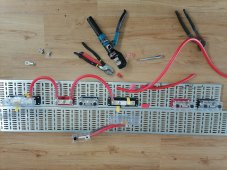Every 24-48 hours my Solar Assistant goes offline and I get a "page cannot be displayed" error on the local LAN and a "please connect your bluetooth" if I try to use the public address. Even the HDMI output connected to the PI shows nothing, so I'm forced to reboot the PI manually by plugging and unplugging.
For this reason, I am not using the buck converter and instead I have a USB cable connected to a 120v outlet.
I know it's inefficient to have a 120v -> 12v adapter when I could use the buck converter, but the constant failures of Solar Assistant caused me to go this route.
All that said, I'm trying to configure an uptime monitor for the PI so I can try to figure out why it's happening and if it's the same time of night, or the same event (SBU switch to SUB etc..) but whenever I try to use a monitoring system that relies on http, it automatically shows the device as down. Even though I know it's up.
I can hit the http://ipaddress as well as ping it, telnet to port 80 etc... and there's no issues, even Angry IP Scanner shows the device is live on port 80, but anything that does HTTP monitoring cannot see it as live and I'm wondering if perhaps it's doing a redirect from 80 to another port, since it is using grafana and not issuing a 200 reply.
Anyone know how to reliably monitor the Solar Assistant Orange PI? Thanks.
For this reason, I am not using the buck converter and instead I have a USB cable connected to a 120v outlet.
I know it's inefficient to have a 120v -> 12v adapter when I could use the buck converter, but the constant failures of Solar Assistant caused me to go this route.
All that said, I'm trying to configure an uptime monitor for the PI so I can try to figure out why it's happening and if it's the same time of night, or the same event (SBU switch to SUB etc..) but whenever I try to use a monitoring system that relies on http, it automatically shows the device as down. Even though I know it's up.
I can hit the http://ipaddress as well as ping it, telnet to port 80 etc... and there's no issues, even Angry IP Scanner shows the device is live on port 80, but anything that does HTTP monitoring cannot see it as live and I'm wondering if perhaps it's doing a redirect from 80 to another port, since it is using grafana and not issuing a 200 reply.
Anyone know how to reliably monitor the Solar Assistant Orange PI? Thanks.