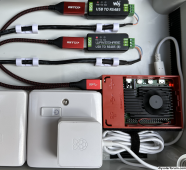hey gavin - if you have a new BL-UP you can plug SolarAssistant in to either the 485-2 port or the VPP port. If you use the 485-2 port though you need to put the port in to VPP mode using the menu screen on the front of the inverter. The VPP port should need no config.
You will need an RS485 adapter to plug into the SolarAssistant device which you can buy on Amazon - something like
THIS:
The RS485 and VPP ports are standard RJ45 ports - so you can use a standard ethernet cable. Cut one end off and attached the Blue/White and Orange/White cables in to the A+ and B- ports as per this picture. I have 2 as I have 2 inverters.
View attachment 167123
The Solar Assistant PI should recognise the device and pick up the inverter.
Hope this helps