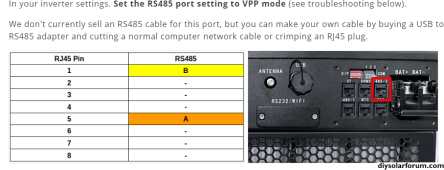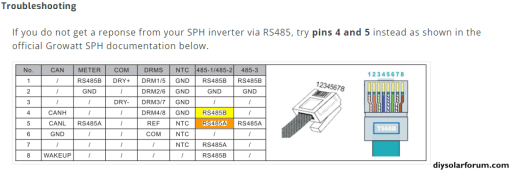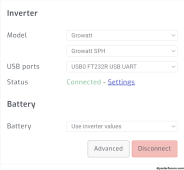yessuz
New Member
Hi,
I bought SA software only and I have installed it onto Raspberry Pi Zero 2 W. Rpi is powered via inverter's USB port. Because zero has just micro USB, the RS485 is connected via adapter, as seen in picture:

Initial setup is more or less OK, until the point where SA cannot connect to inverter.
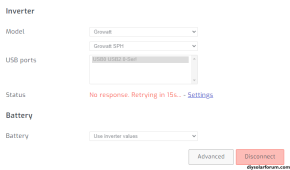
My site is visible on the SA web and locally, but no data comes in and nothing is being fed into the SA...
Inverter: Growatt PSH 6000
I am using RS485 - this one: https://www.amazon.co.uk/dp/B0C2HSDYM1
- Inverter RS485 port is set to VPP
- Tried both configurations for RJ45 to USB cable: Pins 1 & 5 connected to USB adapter as well as using pins 4 & 5. Picture of 1 & 5 attached.

My inverter has just RS485 port like in this picture... and I am keen to use it as I would like to have ShineDongle feeding data to Growatt at the same time... in case something happens.

Yellow being my rj45 - USB cable.
What am I doing wrong in this case?
Many thanks for any assistance.
P.S. after plugging in the RJ45 and switching the inverter and batteries (3x Pylon US3000C) on, all 3 batteries were showing error (red light/LED). After switcheng them on/off - nothing happens and batteries are not working since. I wonder if this is connected some how?!
I bought SA software only and I have installed it onto Raspberry Pi Zero 2 W. Rpi is powered via inverter's USB port. Because zero has just micro USB, the RS485 is connected via adapter, as seen in picture:

Initial setup is more or less OK, until the point where SA cannot connect to inverter.
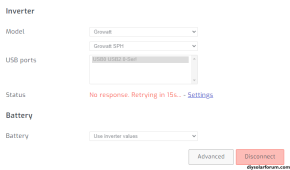
My site is visible on the SA web and locally, but no data comes in and nothing is being fed into the SA...
Inverter: Growatt PSH 6000
I am using RS485 - this one: https://www.amazon.co.uk/dp/B0C2HSDYM1
- Inverter RS485 port is set to VPP
- Tried both configurations for RJ45 to USB cable: Pins 1 & 5 connected to USB adapter as well as using pins 4 & 5. Picture of 1 & 5 attached.

My inverter has just RS485 port like in this picture... and I am keen to use it as I would like to have ShineDongle feeding data to Growatt at the same time... in case something happens.

Yellow being my rj45 - USB cable.
What am I doing wrong in this case?
Many thanks for any assistance.
P.S. after plugging in the RJ45 and switching the inverter and batteries (3x Pylon US3000C) on, all 3 batteries were showing error (red light/LED). After switcheng them on/off - nothing happens and batteries are not working since. I wonder if this is connected some how?!