MaikaiLifeDIY
Solar Enthusiast
Once you find the right RS485 adapter I'd like to see how your parse the data and pipe it direct into HA.
I think this comment is the real reason SA has value. Unless someone has already done this from Sol Ark into Home Assistant, it would likely be very time consuming / complicated to do.Once you find the right RS485 adapter I'd like to see how your parse the data and pipe it direct into HA.
Interesting! This will only tell us how often it's writing to disk though. We would need a different method to determine how often it's polling the inverter / updating the UI. If this is happening over a web socket we could monitor that?Seeing how often it updates is actually easy.
These are three back to back entries from my solar assistance database. These are pulled directly from the database using :
select * from "PV power 1";
I plucked these three entries from list to test this.
[1697411579000000000,0]
[1697411588000000000,0]
[1697411598000000000,0]
These 3 entries translate to this :
Sun Oct 15 2023 18:12:59 GMT-0500 (Central Daylight Time)
Sun Oct 15 2023 18:13:08 GMT-0500 (Central Daylight Time)
Sun Oct 15 2023 18:13:18 GMT-0500 (Central Daylight Time)
Has already been done.Unless someone has already done this from Sol Ark into Home Assistant
This is a good point. Without this, you would need to give techs access to your SA dashboard, and they may not want to use a different interface to help diagnose problems. They would, however, have access to higher resolution data. Last I heard, they are targeting 30 second data points (big improvement over 5 minutes, but still nowhere close to live)

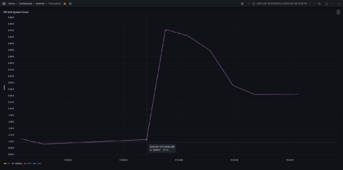
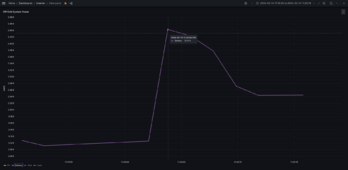
If you don't like it, don't use it. Build your own if the specifications don't meet your needs. When I read the SA promo info I see nothing to say they claim data is logged every second.
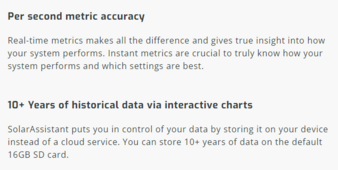
That doesn't say data is logged every second but I can understand the confusion and your frustration at it not meeting your expectations.This is directly from their website, and it's the main reason I purchased the license.
Send it back for a refund.Such a constructive response, thanks bud! I spent the money so I don't need to build it myself.
I have a rack of Jakiper batteries, the manual is a little unclear how to set this up. When plugged into RS485A, I get "no response". With RS485B I get "invalid data".It depends on the batteries as to whether SA and the inverter can talk to the battery stack at the same time. SOK and SunGoldPower rack batteries can do both as they have a dedicated RS485 (A) port specifically for inverter communications, and RS232 port for software (SA) monitoring and RS232(B &C) ports for battery to battery communications.
Might have to, although I'm in touch with them so I'll see if it's possible to add a user-defined setting to control logging interval.Send it back for a refund.
I'm not sure if I can post the link here, but this discussion over on powerforum.co.za has a lot of discussion on doing this (for Deye inverters, but hypothetically the RS485 is the same).I think this comment is the real reason SA has value. Unless someone has already done this from Sol Ark into Home Assistant, it would likely be very time consuming / complicated to do.
I'm plugging this into the Pi today so SA can get more details about my batteries. I hope it's the right adapter :D
Thanks! I will give this a shot, if all is good I'll pass along the info to SA to update their webpage.The RS232 (RJ12 jack) with an RS232-USB converter/cable will work with SA
I think the thread title is confusing, sorry about that. I got control over my data by switching away from the default logger for my Sol Ark which is PV Pro. That system relies on an internet connection and stores data somewhere in China.How do you not have control over your data with Home Assistant? What are you referring to, specifically?


