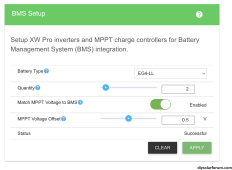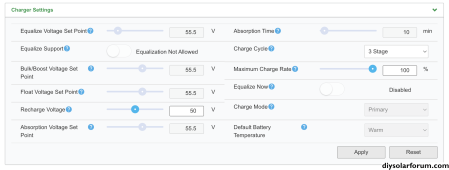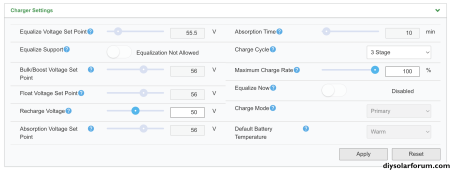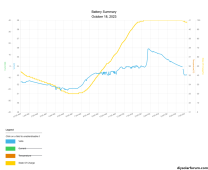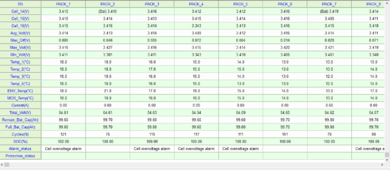Darcy Costa Rica
New Member
- Joined
- Jun 3, 2022
- Messages
- 39
Hi, I am wondering if anyone has installed the update (1.18 bn41) to Insight Home/Facility. I downloaded it and I see that it was dated July 23, but I think this is the date of the first 1.18 update that they pulled. It reappeared a few days ago, but there was no notice posted anywhere about it that I can find.
I installed 1.18 bn33 and I have seen some errors in how the charge settings are utilized. For example, I set the XWPro to charge with a battery SOC of 50%, but it randomly decides to start charging at values of over 60%. I left it installed because it now supports the EG4-LL battery BMS directly. That is working Ok, but I do not understand why the MPPT 100-600 Charge Controllers still do not support Lithium batteries.
I installed 1.18 bn33 and I have seen some errors in how the charge settings are utilized. For example, I set the XWPro to charge with a battery SOC of 50%, but it randomly decides to start charging at values of over 60%. I left it installed because it now supports the EG4-LL battery BMS directly. That is working Ok, but I do not understand why the MPPT 100-600 Charge Controllers still do not support Lithium batteries.