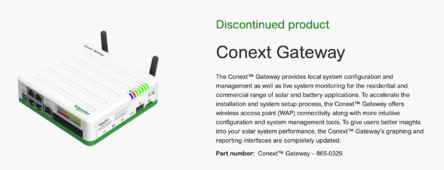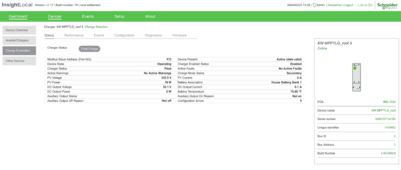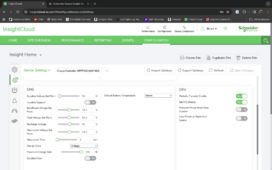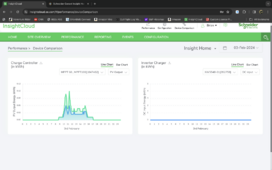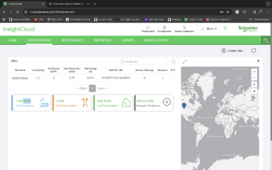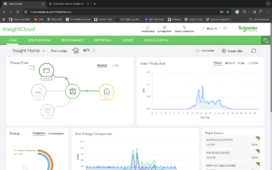About a year ago I removed my Combox and installed the Insight Home box on our offgrid system. I can remote configure/monitor from anywhere which is why I made the switch. However, Insight Home doesn't have near the amount of info the Combox had. For example I can't see whether my charge controllers are in bulk or float. Can't see the temperature sensor temp.
Anyway to see more info using Insight Home?
Also my Conext charge controllers used to mimic each other. I could change the bulk/float voltage on one and it would automatically populate to the other. I must have changed a setting because they don't mimic each other now.
I still have the Combox. If I put it back in the system will it show up as a device in Insight Home? If so I'll just put it back and use it for the info I need.
Thanks.
Anyway to see more info using Insight Home?
Also my Conext charge controllers used to mimic each other. I could change the bulk/float voltage on one and it would automatically populate to the other. I must have changed a setting because they don't mimic each other now.
I still have the Combox. If I put it back in the system will it show up as a device in Insight Home? If so I'll just put it back and use it for the info I need.
Thanks.