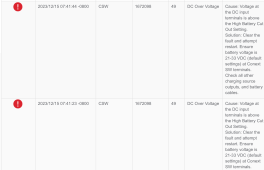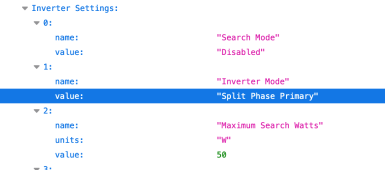MisterSandals
Participation Medalist
I recently commissioned my SW4048 and was setting up with InsightHome. It is connected to grid on AC In and have a sub panel on AC out. 300Ah 48V battery from cells with JBD BMS.
I found that setting inverter mode from split phase master to split phase stand alone appears to work on InsightLocal website but when refreshing setting (green circle/arrow) on top of device config, it retrieves inverter settings showing split phase master.
This was with Sw4048 firmware: 3.12.00bn1. (Latest)
InsightHome 1.17-BN79. (Prev attempt to load 1.18-BN33 failed to install)
I contacted Schneider they sent me InsightHome 1.18-BN41
This removed the works “Master” and “Slave” (racist?) and replaced with “Primary” and “Secondary” but the issue persists where split phase primary cannot be changed (other than in interface shown) to split phase stand alone.
Downloading Device Config Log confirms that inverter mode not changed from primary.
Anybody else confirm this?
I looked at quite a few threads and see a lot of people (unknowingly?) running a single inverter as split phase primary as seen in screenshots.
Schneider has stopped recommending/supporting stacked SW units. I am not sure what happens inside with this misconfiguration. I am waiting to hear back as they try to reproduce and hopefully find workaround.
Would like to hear if others are seeing this.
I found that setting inverter mode from split phase master to split phase stand alone appears to work on InsightLocal website but when refreshing setting (green circle/arrow) on top of device config, it retrieves inverter settings showing split phase master.
This was with Sw4048 firmware: 3.12.00bn1. (Latest)
InsightHome 1.17-BN79. (Prev attempt to load 1.18-BN33 failed to install)
I contacted Schneider they sent me InsightHome 1.18-BN41
This removed the works “Master” and “Slave” (racist?) and replaced with “Primary” and “Secondary” but the issue persists where split phase primary cannot be changed (other than in interface shown) to split phase stand alone.
Downloading Device Config Log confirms that inverter mode not changed from primary.
Anybody else confirm this?
I looked at quite a few threads and see a lot of people (unknowingly?) running a single inverter as split phase primary as seen in screenshots.
Schneider has stopped recommending/supporting stacked SW units. I am not sure what happens inside with this misconfiguration. I am waiting to hear back as they try to reproduce and hopefully find workaround.
Would like to hear if others are seeing this.