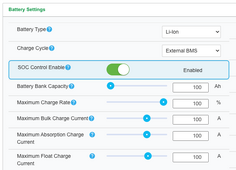BentleyJ
Solar Wizard
I'm so disappointed in the InsightHome, I've resisted the urge to make this into a rant, so here are the sad facts with limited commentary.
Background: ComBox had some kind of malfunction and would not accept the login password which has been the same for 5 years. Got lucky and was able to reset to factory and get it working again but for how long? Purchased an InsightHome device from SS. They had a good price and a Black Friday savings coupon.
The following seems to be true for Firmware 1.14 & 1.17. Although I probably didn't specifically note each item in the list for both versions.
1) Dashboard flow diagram missing Battery values: Temp, Amps & Pwr values. Shows Volts only. Battery symbol and connection line to inverter grayed out unless there is current flowing above some threshold value greater than 0.4A. Makes one think there is something wrong with the battery connection when there isn't. There is no need to gray out the symbols when idle, thats what the moving, directional bars, or lack of, are supposed to indicate.
2) Temp value does show up in the Devices>Status list but not on the dashboard or battey detail graphic.
3) Voltage scale on the Battery Summary graphic is so course (Range of 0 to 60V) its useless. ComBox is much better showing individual 0.1V steps. They also changed the colors of the graphic lines. Amps used to be Red now Green.
4) Aux Relay: Inverter Status page no longer has any information regarding the state of the Aux relay. ComBox does. Also, in the configuration menu for Aux Output Control The choices are Manual On, Manual Off & Automatic. The chosen selection is NOT displayed after applying & exiting that menu item and returning later. Fortunately it is indeed in automatic mode and is working.
5) Inverter status page has inconsistent nomenclature. Under Charger Status it will display Float, Absorption Etc but when Idle, shows as Disabled regardless of the actual Charger Enabled Status which is a separate item lower in the list. Very confusing.
6) Idiodic grouping of control sliders. Under Configuration>Controls there is a Grid Sell & Charger Enable/Disable but the Peak Load Shave and Grid Support slider are both in the Configuration>Grid Energy Management section. WTH?? Either put them all in the Controls section or separate out the Charger and 3 Grid support sliders and put them in their respective Configuration sections.
7) Maximum Discharge Current is now in units of Amps, as it should be, but the ComBox is in % (% of what, I never understood, I just set it to 100) So with InsightHome the value of 100 gets pushed into that register severely limiting inverter operation for anyone who missed that detail and didn't correct it.
8) Saved the best for last: THERE IS NO FLOAT AMPS SETTING IN ANY OF THE INSIGHT CONFIGURATION MENUS. REALLY?? (Yes, 3 stage charging is selected) Fortunately its already set at 10A where I want it but what happens if the ComBox and SCP both fail in the future. There is no access to this value without having to deal with ModBus.
9) InsightCloud was easy enough to set up but the Power Flow Diagram was initially all Gray with no info. Guess it takes a while for Schneider servers to update. Today as soon as I logged in, the power flow diagram was active. Although it has the same issue with low current Float amps, just ignores anything in the 0.5A and the battery graphic goes gray although the numeric values around 35W are displayed and do update and change if watched for a while.
There is just no excuse for this level of incompetence. A company the size of Schneider doesn't have a Project Manager or QC Manager specifically dedicated to Solar products? Hard to even begin to understand how this could happen.
Background: ComBox had some kind of malfunction and would not accept the login password which has been the same for 5 years. Got lucky and was able to reset to factory and get it working again but for how long? Purchased an InsightHome device from SS. They had a good price and a Black Friday savings coupon.
The following seems to be true for Firmware 1.14 & 1.17. Although I probably didn't specifically note each item in the list for both versions.
1) Dashboard flow diagram missing Battery values: Temp, Amps & Pwr values. Shows Volts only. Battery symbol and connection line to inverter grayed out unless there is current flowing above some threshold value greater than 0.4A. Makes one think there is something wrong with the battery connection when there isn't. There is no need to gray out the symbols when idle, thats what the moving, directional bars, or lack of, are supposed to indicate.
2) Temp value does show up in the Devices>Status list but not on the dashboard or battey detail graphic.
3) Voltage scale on the Battery Summary graphic is so course (Range of 0 to 60V) its useless. ComBox is much better showing individual 0.1V steps. They also changed the colors of the graphic lines. Amps used to be Red now Green.
4) Aux Relay: Inverter Status page no longer has any information regarding the state of the Aux relay. ComBox does. Also, in the configuration menu for Aux Output Control The choices are Manual On, Manual Off & Automatic. The chosen selection is NOT displayed after applying & exiting that menu item and returning later. Fortunately it is indeed in automatic mode and is working.
5) Inverter status page has inconsistent nomenclature. Under Charger Status it will display Float, Absorption Etc but when Idle, shows as Disabled regardless of the actual Charger Enabled Status which is a separate item lower in the list. Very confusing.
6) Idiodic grouping of control sliders. Under Configuration>Controls there is a Grid Sell & Charger Enable/Disable but the Peak Load Shave and Grid Support slider are both in the Configuration>Grid Energy Management section. WTH?? Either put them all in the Controls section or separate out the Charger and 3 Grid support sliders and put them in their respective Configuration sections.
7) Maximum Discharge Current is now in units of Amps, as it should be, but the ComBox is in % (% of what, I never understood, I just set it to 100) So with InsightHome the value of 100 gets pushed into that register severely limiting inverter operation for anyone who missed that detail and didn't correct it.
8) Saved the best for last: THERE IS NO FLOAT AMPS SETTING IN ANY OF THE INSIGHT CONFIGURATION MENUS. REALLY?? (Yes, 3 stage charging is selected) Fortunately its already set at 10A where I want it but what happens if the ComBox and SCP both fail in the future. There is no access to this value without having to deal with ModBus.
9) InsightCloud was easy enough to set up but the Power Flow Diagram was initially all Gray with no info. Guess it takes a while for Schneider servers to update. Today as soon as I logged in, the power flow diagram was active. Although it has the same issue with low current Float amps, just ignores anything in the 0.5A and the battery graphic goes gray although the numeric values around 35W are displayed and do update and change if watched for a while.
There is just no excuse for this level of incompetence. A company the size of Schneider doesn't have a Project Manager or QC Manager specifically dedicated to Solar products? Hard to even begin to understand how this could happen.
Last edited: