Old_Skewler
Solar Enthusiast
Markus,Here you go this is the correct file
The firmware you posted seems to be 3.32 but without any changelog info? What is the difference between the 3.30 and 3.32? Shouldn't it have a changelog?
Markus,Here you go this is the correct file
Okay, I'll update V3.32 and also update InsightHome and see how this affects my system.it just combined the schneider with the rest of the other protocols thats it
Okay, I'll update V3.32 and also update InsightHome and see how this affects my system.
Thank you.
I don't fully understand what you mean: I tried doing exactly the above but they stop accepting charge after one of the cells go into OV alarm. So it is not just a matter of staying connected to the charger. I cannot force them to take more charge than the BMS accepts.I'd say get 100% of the load off of them, and let them charge, and stay fully charged until they look like they are completely balanced.
I'm not saying to keep charging them. Thats why i made the suggestion to raise the charge voltage in steps.I don't fully understand what you mean: I tried doing exactly the above but they stop accepting charge after one of the cells go into OV alarm. So it is not just a matter of staying connected to the charger. I cannot force them to take more charge than the BMS accepts.
In any case, I am in the process of updating the firmware and i'll see how they behave and take charge moving forward.
Sounds like he runs a generator during day to recharge and runs off battery at night.I'm not saying to keep charging them. Thats why i made the suggestion to raise the charge voltage in steps.
Raise it a bit, let them balance. As they balance, the cell that is causing an OV alarm, will stop alarming. Then you can raise the voltage a bit more, charge a bit more, and then when it's in OV alarm again, let them sit until they balance.
rinse / repeat. This is why I'm saying it'll be a long process.
It'll be a lot of "waiting until they balance"
In that case, it's a slower process.Sounds like he runs a generator during day to recharge and runs off battery at night.
He may be unable to "turn the system off" and balance the batteries.
Good idea with working on one battery at a time.In that case, it's a slower process.
Disconnect a battery, and balance 1 battery at a time. rinse/repeat.
Then you have these options if you update your insight home to the 1.8. Most recent firmware for it
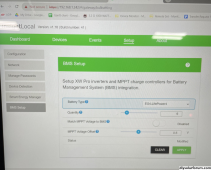



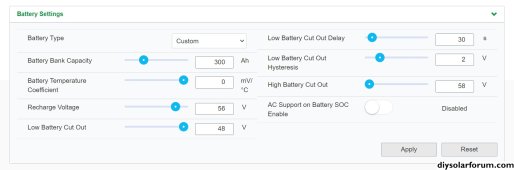
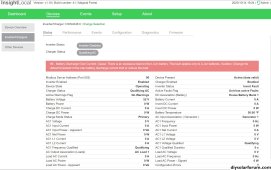
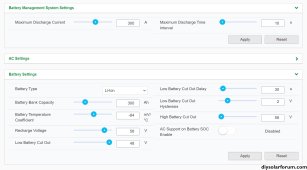
This is the SOP for top balancing your batteries. Please follow this procedure.
This is the guide for setting up with Schneider.
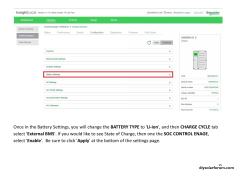
Currently I do not see any faults UNLESS I try to change battery type from Custom to Li-Ion. If I do it, then I get a "Battery Discharge Over Current" Fault, turning off the inverter.What faults are you seeing exactly
Can you change these settings


