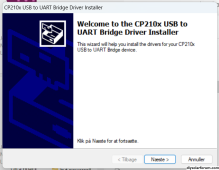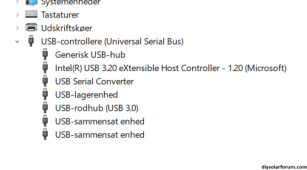having connectivity issues with pvkeeper 2.0
running windows 10, growatt spf3000tl lvm
pvkeeper connects well enough to gather the logs, but does not show any real time info, if i try to log in the program goes unresponsive and crashes.
anyone know what the issue is? windows compatibility?
running windows 10, growatt spf3000tl lvm
pvkeeper connects well enough to gather the logs, but does not show any real time info, if i try to log in the program goes unresponsive and crashes.
anyone know what the issue is? windows compatibility?