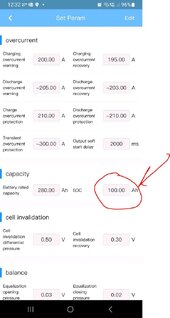Hi,
I've just recently set-up a growatt spf 5000 es and a seplos diy battery that has the Bluetooth bms.
The default bms setting for battery capacity was 200Ah which I've changed to 280Ah , which is the capacity of the battery, however along side this setting is SOC in Ah , as attached in the photo marked red. Do I need to also adjust this setting as well?
I've just recently set-up a growatt spf 5000 es and a seplos diy battery that has the Bluetooth bms.
The default bms setting for battery capacity was 200Ah which I've changed to 280Ah , which is the capacity of the battery, however along side this setting is SOC in Ah , as attached in the photo marked red. Do I need to also adjust this setting as well?