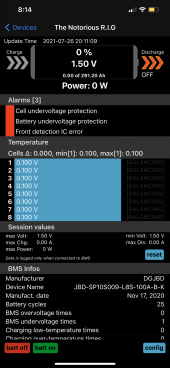CandaceBlair
New Member
- Joined
- Jul 3, 2021
- Messages
- 39
HELP! What is a “front detection IC error???” It’s keeping me from turning on my inverter. I can clear the other two messages because my batteries have been top balanced. Once I manually calibrate the voltage they will go away. I don’t know what this error is to clear it. I know that this works because I did it last week. But I have no clue how this alarm when away then.
I’ve been waiting days for a response from overkill, it’s not in the manual and I can’t find anything on Google about this alarm.
My batteries are dying a slow death because my BMS is not managing them!
I’ve been waiting days for a response from overkill, it’s not in the manual and I can’t find anything on Google about this alarm.
My batteries are dying a slow death because my BMS is not managing them!
Attachments
Last edited: