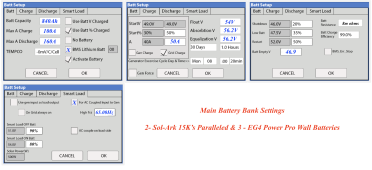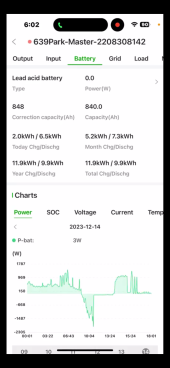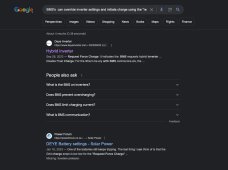muaddib721
New Member
I have 2 Sol-Ark 15ks in parallel connected to 3 Power Pro batteries and I finally got the AC side done yesterday. My system was running fine on battery only from 10PM last night until around 11:30 AM to day… then the BMS from the batteries started sending incorrect voltage and SOC information and that caused the inverters to charge the batteries from the grid when I had it set to never charge the batteries from the grid. I am posting pictures of the data from the batteries BMS as seen on PV Pro.
Link to short video of PV Pro screen showing issues.
https://drive.google.com/file/d/1NEKg6ZBHMSEAULSnpWq6fH73e756lh2P/view?usp=sharing
Full video
https://drive.google.com/file/d/1lKX_ZFjsrZlCoubuskXiPiDaRU7puJdL/view?usp=sharing
I have also included pics of the BMS info showing the graph of BMS voltage, charge voltage, and SOC separately
Also pics of the current state of charge. One battery is charged up to 60.55V. The inverter started pulling massive amounts of energy from the grid. Not what it was programed to do. I have also included a image of Grid power BMS SOC BMS Voltage and BMS Charge voltage graphed together from PV Pro.
Link to short video of PV Pro screen showing issues.
https://drive.google.com/file/d/1NEKg6ZBHMSEAULSnpWq6fH73e756lh2P/view?usp=sharing
Full video
https://drive.google.com/file/d/1lKX_ZFjsrZlCoubuskXiPiDaRU7puJdL/view?usp=sharing
I have also included pics of the BMS info showing the graph of BMS voltage, charge voltage, and SOC separately
Also pics of the current state of charge. One battery is charged up to 60.55V. The inverter started pulling massive amounts of energy from the grid. Not what it was programed to do. I have also included a image of Grid power BMS SOC BMS Voltage and BMS Charge voltage graphed together from PV Pro.
Attachments
-
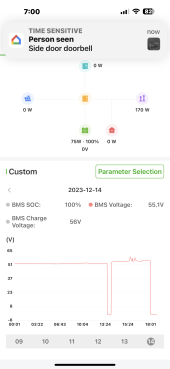 PP Battery BMS voltage.PNG337.9 KB · Views: 26
PP Battery BMS voltage.PNG337.9 KB · Views: 26 -
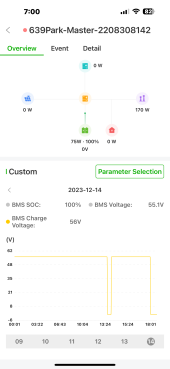 PP Battery BMS charge voltage.PNG96.3 KB · Views: 16
PP Battery BMS charge voltage.PNG96.3 KB · Views: 16 -
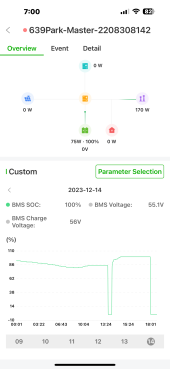 PP Battery BMS SOC.PNG99.7 KB · Views: 16
PP Battery BMS SOC.PNG99.7 KB · Views: 16 -
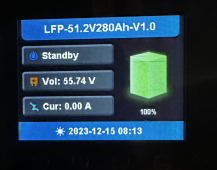 PP master.png949.4 KB · Views: 13
PP master.png949.4 KB · Views: 13 -
 PP number 2.png1.1 MB · Views: 15
PP number 2.png1.1 MB · Views: 15 -
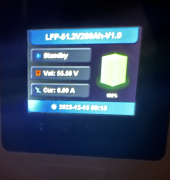 PP number 3.png1.2 MB · Views: 16
PP number 3.png1.2 MB · Views: 16 -
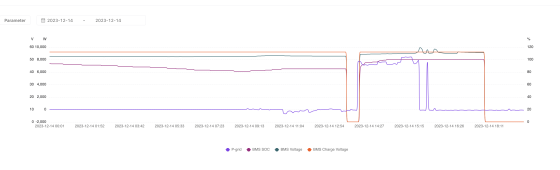 Grid power BMS SOC BMS Voltage and BMS Charge voltage graphed together.png126.6 KB · Views: 29
Grid power BMS SOC BMS Voltage and BMS Charge voltage graphed together.png126.6 KB · Views: 29 -
 System.jpg555 KB · Views: 28
System.jpg555 KB · Views: 28