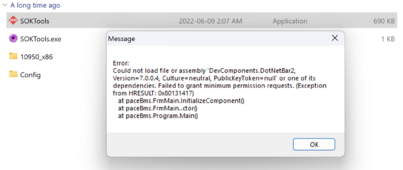After going through all batteries with SOKTools this morning I've determined the following information (I have screenshots of everything, but it's just a lot to look at on a forum. Notice the only battery with differing values is #2, which happens to be the battery with the oldest firmware. It's also NOT the battery giving me "trouble" from a Solar Assistant reporting perspective. I've tried to change the settings to match the others, but the software won't let me "write" to the battery, I'm sure there's a reason for that, but I'd love to get it to the same spec.
Firmware Version
1 - 3.01
2 - 1.04
3 - 3.01
4 - 4.07
5 - 4.07
Voltages
1 - 55.031
2 - 56.897
3 - 56.701
4 - 53.978
5 - 54.342
High Cell/Low Cell
1 - 3446/3430
2 - 3562/3541
3 - 3556/3486
4 - 3442/3345
5 - 3465/3352
Warnings
1 - None
2 - None
3 - None
4 - Cell OVP
5 - Cell OVP
Cell OVP Release
1 - 3.38
2 - 3.50
3 - 3.38
4 - 3.38
5 - 3.38
SCP Delay Time
1 - 300
2 - 350
3 - 300
4 - 300
5 - 300
Balance Threshold V
1 - 3.50
2 - 3.45
3 - 3.50
4 - 3.50
5 - 3.50
Balance Cell mV
1 - 30
2 - 20
3 - 30
4 - 30
5 - 30
Pack Full Charge Voltage
1 - 56.00
2 - 57.60
3 - 56.00
4 - 56.00
5 - 56.00
Now, one thing I did notice that may be of value is that pack #3 (the one that refuses to show above 95% in Solar Assistant) is the only pack not showing a 100% state of health. In SOK tools you'll notice it is listed as 95%, so, is there some correlation between "health" and max percentage through Solar Assistant? Maybe that value gets reported in such a way that a battery with a sub-100% state of health is no longer able to reach 100% SOC and is capped at whatever the SOH value is? It seems rather coincidental that the value matches identically, but who knows.
And to reiterate, the battery reports 100% SOC locally on the BMS, but when reported through Solar Assistant it maxes out at 95%
View attachment 199535
I now feel like I at least have some data for them, I would however like to figure out how to get them all balanced as accurately as possible so they're all "in line".
@CCJ