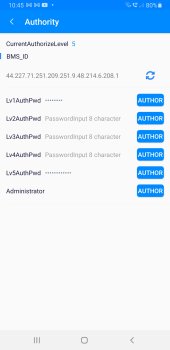Very new to all this but read lots of posts in here and endless hours of youtube videos.
So decided to take the plunge and setup an off grid test rig I could expand upon.
A have a Chinese clone all in one inverter thatvi bought just for the inverter. Not charging or taking in any solar to it.
8 x 105ah lifepo4 cells in series with the 150amp ant bms.
I have applied the setting to most of the ones that seem to apply to me and for the most part, the last 12 days all has been fine.
As I have become more comfortable with the setup I have been using it more than just testing it.
The pack seems very good and after the initial top balance it auto balances well charging up and down with the ant.
So during solar input there are no issues.
I can small loads, TV's, kettles and even washing machines and dryers that tend to spike to about 2.2kw.
When the solar is off because the battery is full or very little sun I have started getting this error in the ant when I turn on say a dryer or kettle.
In Protection Info it will say...
Short Circuit Protection
In top section of the ant screen it will say...
Charge Mos Precharge Failure
If solar is coming in I don't seem to get it.
Also I did try increasing the Precharge Current in the System Parameters section from 20A to 50A as someone else posted on this forum but just the same.
Also the AC bypass is not turned on so its just battery bank only. It is wired up, just turned off to limit complications while getting used to everything.
Any pointers
Thanks in advanced
So decided to take the plunge and setup an off grid test rig I could expand upon.
A have a Chinese clone all in one inverter thatvi bought just for the inverter. Not charging or taking in any solar to it.
8 x 105ah lifepo4 cells in series with the 150amp ant bms.
I have applied the setting to most of the ones that seem to apply to me and for the most part, the last 12 days all has been fine.
As I have become more comfortable with the setup I have been using it more than just testing it.
The pack seems very good and after the initial top balance it auto balances well charging up and down with the ant.
So during solar input there are no issues.
I can small loads, TV's, kettles and even washing machines and dryers that tend to spike to about 2.2kw.
When the solar is off because the battery is full or very little sun I have started getting this error in the ant when I turn on say a dryer or kettle.
In Protection Info it will say...
Short Circuit Protection
In top section of the ant screen it will say...
Charge Mos Precharge Failure
If solar is coming in I don't seem to get it.
Also I did try increasing the Precharge Current in the System Parameters section from 20A to 50A as someone else posted on this forum but just the same.
Also the AC bypass is not turned on so its just battery bank only. It is wired up, just turned off to limit complications while getting used to everything.
Any pointers
Thanks in advanced
Attachments
Last edited: