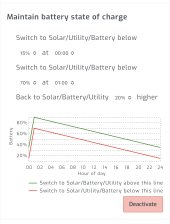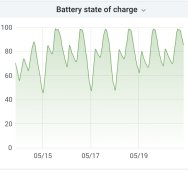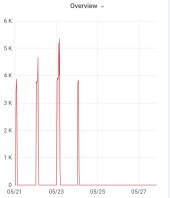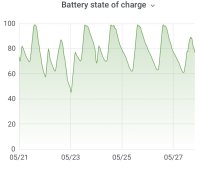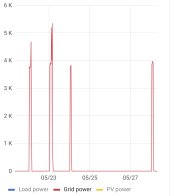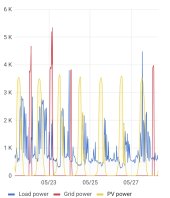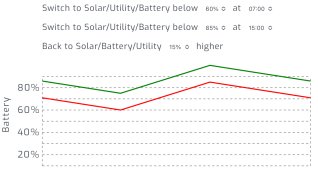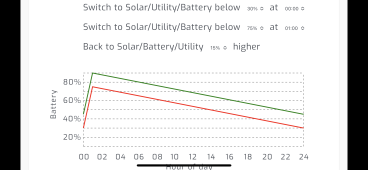The end game is as little system interaction as possible. And I’m getting close. The goal is to use the grid as little as possible and only during off peak rates as needed to supplement solar if insufficient because of weather or high demand. Also maintain optimal state of charge for emergency use with frequent excursions into the balance voltage at least several times a week. In the past when I first started out I’d simply intervene and trip a charge manually to USB or set the back to grid voltage to do it. But both of those would not stop until full state of charge and not disengage grid to let the solar handle the brunt of the work. For about a year I’ve been using the built in timer and current, varying those two values for just the right amount, but that is always a guess plus insight Willy weather UV predictions. Soooo…
Now I’m trying the “Maintain battery state of charge” feature in Solar Assistant. It’s been very successful so far but it’s early and it could be dumb luck so I’ll let it run for a while before perhaps some more tweaks on times, SOC points and charge current. Summer off peak rates are midnight to noon so I think I got that covered. The idea is if the state of charge is sufficient it’ll fly right over the trigger SOC and depend on solar. If it insufficient, it’ll run into the trigger SOC continue to charge till it reaches the release to SBU program. Should the actual SOC contact trigger SOC lower than average it simply charges longer but the net result is about the same when the panels start producing. Here’s a couple of screenshots that show it tripping on grid at 2AM and back to SBU at 4.55AM. Also my setting in SA.

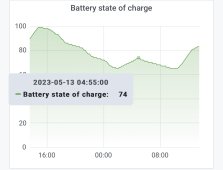
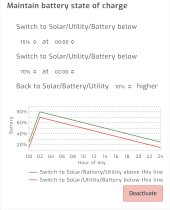
Now I’m trying the “Maintain battery state of charge” feature in Solar Assistant. It’s been very successful so far but it’s early and it could be dumb luck so I’ll let it run for a while before perhaps some more tweaks on times, SOC points and charge current. Summer off peak rates are midnight to noon so I think I got that covered. The idea is if the state of charge is sufficient it’ll fly right over the trigger SOC and depend on solar. If it insufficient, it’ll run into the trigger SOC continue to charge till it reaches the release to SBU program. Should the actual SOC contact trigger SOC lower than average it simply charges longer but the net result is about the same when the panels start producing. Here’s a couple of screenshots that show it tripping on grid at 2AM and back to SBU at 4.55AM. Also my setting in SA.

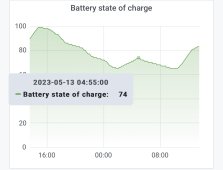
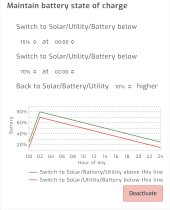
Last edited: