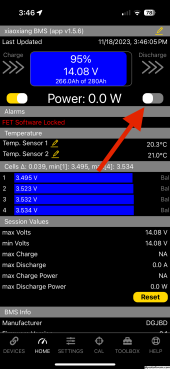bass-o-matic
New Member
Oh man. So sad. Is my BMS busted?
1. When I put my Meter on the + and - of the pack I get a lovely 14.x volts...
2. When I put my Meter on the + of the pack and the - of the BMS I get 13.1
3. If I attach my little thermostat control to a regular old AGM battery it turns on.
3.5 Update... if I attach the thermo control directly to the battery pack and not the BMS. It works fine. I thought for a minute I had a bad cell that would just die with any load.
4. If I attach my little thermostat control to the + of my pack and the - of the BMS:
a. I only get 1.8 amps on the meter
b. The little thermostat control obviously won't work.
I would expect the BMS to put out 13.1 and the thermostat control to work. What's going on? Thanks for any help!
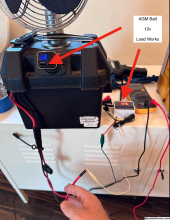

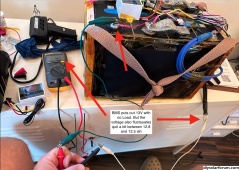

1. When I put my Meter on the + and - of the pack I get a lovely 14.x volts...
2. When I put my Meter on the + of the pack and the - of the BMS I get 13.1
3. If I attach my little thermostat control to a regular old AGM battery it turns on.
3.5 Update... if I attach the thermo control directly to the battery pack and not the BMS. It works fine. I thought for a minute I had a bad cell that would just die with any load.
4. If I attach my little thermostat control to the + of my pack and the - of the BMS:
a. I only get 1.8 amps on the meter
b. The little thermostat control obviously won't work.
I would expect the BMS to put out 13.1 and the thermostat control to work. What's going on? Thanks for any help!
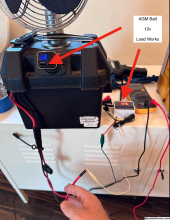

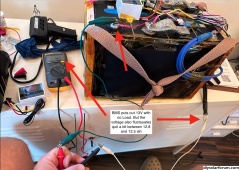

Last edited: