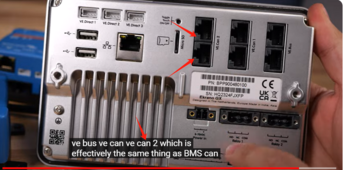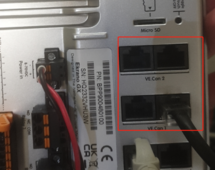Travis.west
New Member
Hello every one
I encountered a very difficult problem recently
It seems that there is a problem with my Ekrano GX. I used to use Cerbo GX and Pylontech BMS before, which worked very well and had communication.
But I can use it work with my BMS, BMS-CAN port is Cancel,so I can VE-CAN1 and VE-CAN 2. is didn't work. also I try 250K and 500K.
They are unable to communicate properly. I dont know how to do? May I ask how to solve it. and my software is V3.22
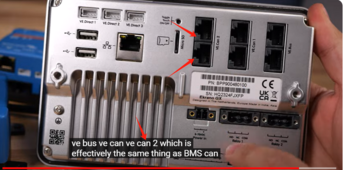
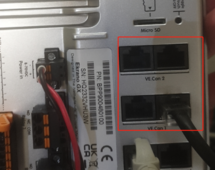
I encountered a very difficult problem recently
It seems that there is a problem with my Ekrano GX. I used to use Cerbo GX and Pylontech BMS before, which worked very well and had communication.
But I can use it work with my BMS, BMS-CAN port is Cancel,so I can VE-CAN1 and VE-CAN 2. is didn't work. also I try 250K and 500K.
They are unable to communicate properly. I dont know how to do? May I ask how to solve it. and my software is V3.22