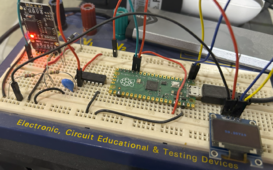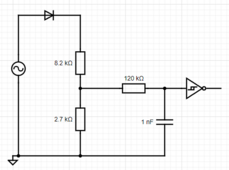wheisenburg
Independent Solar Consultant
Any ideas on an inexpensive voltage / frequency logger? I am looking for something that can help debug issues with AC coupling. So really a Frequency only tool would work. They used to have a really great "Hi resolution" data tab in the Enphase tools. It had voltage, current, watts, and frequency for L1 and L2. It was removed. I have seen laboratory tools for $2500-3000. I am hoping to find something way cheaper than that.