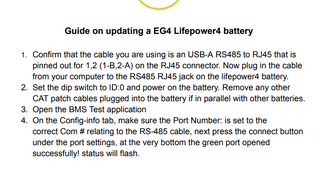JBoffgrid2022
New Member
- Joined
- Oct 28, 2022
- Messages
- 153
Hello All,
Looking for a replacement cable to allow my PC to communicate with my new EG4 LifePower4 48V 100A batteries. Signature Solar has these cables on back order and I need to find a cable that will work. Any suggestions?
Cable I need to find a replacement for: https://signaturesolar.com/eg4-usb-read-write-cable/
Possible Amazon options I found:
Looking for a replacement cable to allow my PC to communicate with my new EG4 LifePower4 48V 100A batteries. Signature Solar has these cables on back order and I need to find a cable that will work. Any suggestions?
Cable I need to find a replacement for: https://signaturesolar.com/eg4-usb-read-write-cable/
Possible Amazon options I found:
Last edited: