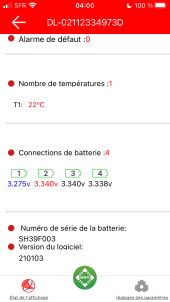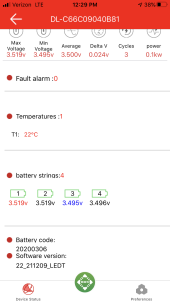I recently received a Daly Smart BMS 100amp that is acting not so smart. I can’t seem to get it activated and connected to Bluetooth. I tried pressing BT dongle and changing. Neither seem to help my phone recognize the BT signal. Because I can’t see it on Smart BMS app, how do I know the BMS is working? Has anyone had trouble connecting to smart app? Does anyone have advice? I’ve reach the end of my knowledge base.
You are using an out of date browser. It may not display this or other websites correctly.
You should upgrade or use an alternative browser.
You should upgrade or use an alternative browser.
Daly Smart BMS activation and Bluetooth connection
- Thread starter Doc Long
- Start date
Hi Doc. I have two Daly "Smart" BMS units (120A and 100A) on battery packs in parallel, both with Bluetooth. From the smart App, my 120A BMS is consistently reachable. My 100A unit has been reachable via the smart app, but the 100A unit tends to "fall asleep" after 10 days, and requires then requires attachment of the lightboard or a higher voltage charger - in order to be wakened for another 10 days.
Daly updates BMS firmware from time to time, and my 120A unit is a significantly different machine than my 100A unit (in both firmware and hardware). Using BMS, I have set a "magic value" for the timeout - but it does not seem to be respected by the 100A unit. In the meantime I look at the 120A and assume the batteries to be in the same state, because they're in parallel. When I next gain access to the "small" battery and plug in the light board, or reset the charger to "bulk mode", it should wake up.
My assumption that they're in the same state does no good for you. It sounds like yours has never activated at all. You can either buy the matching "light board", or (quicker and just as effective to do once):
(1) Pull the balancing wires header from the Daly (you do not need to disconnect your wires from the battery);
(2) Pull your battery's main fuse.
Pulling the header for balancing wires removes power from the Daly unit, it actually depends on the balancing wires to obtain 12v. Pulling the main fuse for the battery stops any current from running through the negative terminal post. Wait about a minute, and then plug in the balancing wires header.
Plug in the main fuse, and put on a charger. The Daly should wake up, and be connectable from the Bluetooth cellphone app. (Be sure to activate both "location" and "bluetooth" on the cellphone).
- - -
https://diysolarforum.com/resources...to-attach-daly-smart-bms-to-4s-batteries.180/
Daly updates BMS firmware from time to time, and my 120A unit is a significantly different machine than my 100A unit (in both firmware and hardware). Using BMS, I have set a "magic value" for the timeout - but it does not seem to be respected by the 100A unit. In the meantime I look at the 120A and assume the batteries to be in the same state, because they're in parallel. When I next gain access to the "small" battery and plug in the light board, or reset the charger to "bulk mode", it should wake up.
My assumption that they're in the same state does no good for you. It sounds like yours has never activated at all. You can either buy the matching "light board", or (quicker and just as effective to do once):
(1) Pull the balancing wires header from the Daly (you do not need to disconnect your wires from the battery);
(2) Pull your battery's main fuse.
Pulling the header for balancing wires removes power from the Daly unit, it actually depends on the balancing wires to obtain 12v. Pulling the main fuse for the battery stops any current from running through the negative terminal post. Wait about a minute, and then plug in the balancing wires header.
Plug in the main fuse, and put on a charger. The Daly should wake up, and be connectable from the Bluetooth cellphone app. (Be sure to activate both "location" and "bluetooth" on the cellphone).
- - -
https://diysolarforum.com/resources...to-attach-daly-smart-bms-to-4s-batteries.180/
Funny, I just had the same experience this weekend. When I first wired my 4S1P Daly BMS I could only get 7.7Volts out of the P- lead (even though I had a full 13.4V across the 4 LifePo4 batteries in series aka at the B- lead) For reference I have a (4) 7200MA LifePo4's and a 30 A Daly Smart BMS.I recently received a Daly Smart BMS 100amp that is acting not so smart. I can’t seem to get it activated and connected to Bluetooth. I tried pressing BT dongle and changing. Neither seem to help my phone recognize the BT signal. Because I can’t see it on Smart BMS app, how do I know the BMS is working? Has anyone had trouble connecting to smart app? Does anyone have advice? I’ve reach the end of my knowledge base.
When I went to read the Daly Bluetooth dongle my phone App 'kind of' saw the BMS but couldn't bring it up and read anything. I tried shorting the B- to the P- and the BMS still didn't come up. Then I left B- to the P- connected & decided to add a "Charge Current" from my desktop power supply at 14.4 Volts (while batteries were at 13.3V) and it seemed to "Turn on" the BMS . I I was able to click on and see the BMS from my phone App and after I disconnected B- from P- everything seemed to start working .
@tsenator : were you then able to set the sleep parameter to 65535 (infinite) ?
I used the same method as you did to wake it up (connecting it temporarily to a 14.6V PSU) but then I could not modify the sleep parameter in the Daly app ( see https://diysolarforum.com/threads/more-daly-smart-bms-issues.19751/post-454786 )
I used the same method as you did to wake it up (connecting it temporarily to a 14.6V PSU) but then I could not modify the sleep parameter in the Daly app ( see https://diysolarforum.com/threads/more-daly-smart-bms-issues.19751/post-454786 )
Yes I am able to modify all the parameters now. Seems to work fine but some things like SOC readings drop over a few days even if there is no load and Amps not read under 1.2 Amps by Daly BMS. Working on those issues now@tsenator : were you then able to set the sleep parameter to 65535 (infinite) ?
I used the same method as you did to wake it up (connecting it temporarily to a 14.6V PSU) but then I could not modify the sleep parameter in the Daly app ( see https://diysolarforum.com/threads/more-daly-smart-bms-issues.19751/post-454786 )
How do you **actually** set parameters in the Smart BMS app and do your modifications instantly apply and show in the pertaining setup pages ?
I am asking you that because on my side only certain mods immediately apply (as the battery capacity) whereas some (as the sleep timer) never apply !
For example, did you try to change the sleep timer parameter ?
I don't understand what's wrong with my own device ... !
I am asking you that because on my side only certain mods immediately apply (as the battery capacity) whereas some (as the sleep timer) never apply !
For example, did you try to change the sleep timer parameter ?
I don't understand what's wrong with my own device ... !
Yes I set a lot of parameters in Bluetooth app. Here is a screenshot of the app on my iPhone when I was changing the actually SOC of my batteries from 86% (which was wrong) to 99%. After I hit the “green set” it asked for a 6 digit password - just type 1,2,3,4,5,6 and then hit set again and the correct value should be there. (Maybe you are not getting the pop up for the password) --- ps just changed the sleep timer to 1000 just to make sure
Attachments
I do, but even after I entered 1,2,3,4,5,6 some settings don't stick, e.g. 'type of battery' that never shows clearly as in your snapshots even if I can select it in a list (LFP/LI-Ion/LTO)(Maybe you are not getting the pop up for the password)
Could you please try 65535 (infinite setting that is 'no sleep') in 'sleep waiting time' and tell me if it sticks on your side ?
What is the version # of your app ?

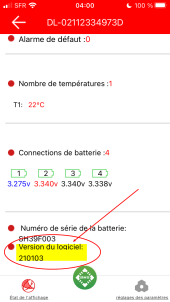
Attachments
YM58 - after entered 1,2,3,4,5,6 try hitting set AGAIN. It always have to hit "Set" again after I type in the " 1,2,3,4,5,6"
Yes. Parameters stick when I have 65535 in sleep timer. Here is my software . I’m on an iPhone.
I just hate this flaky software. It’s driving me batty too. I can’t get the sinowealth software to read my BMS and have no clue why as the PC Master reads it fine !
Yes. Parameters stick when I have 65535 in sleep timer. Here is my software . I’m on an iPhone.
I just hate this flaky software. It’s driving me batty too. I can’t get the sinowealth software to read my BMS and have no clue why as the PC Master reads it fine !
Attachments
Last edited:
@tsenator
I will try to get a hold of the version you are using (211209) so as to make sure we can cross-check results on each side ...
I finally (partially) solved the sleep timer issue by entering 15300 (that now sticks in the settings !).
Why 15300 rather than 65535, please don't ask !
I followed instructions (rather hints) suggested on this thread (see post #14)
---
However, the issue with the SOC is still current, my setting is stuck at 66%, no matter what !!!!
This app is really a PITA ...
I will try to get a hold of the version you are using (211209) so as to make sure we can cross-check results on each side ...
I finally (partially) solved the sleep timer issue by entering 15300 (that now sticks in the settings !).
Why 15300 rather than 65535, please don't ask !
I followed instructions (rather hints) suggested on this thread (see post #14)
---
However, the issue with the SOC is still current, my setting is stuck at 66%, no matter what !!!!
This app is really a PITA ...
Sharky722
New Member
- Joined
- May 8, 2020
- Messages
- 174
@tsenator
I will try to get a hold of the version you are using (211209) so as to make sure we can cross-check results on each side ...
I finally (partially) solved the sleep timer issue by entering 15300 (that now sticks in the settings !).
Why 15300 rather than 65535, please don't ask !
I followed instructions (rather hints) suggested on this thread (see post #14)
---
However, the issue with the SOC is still current, my setting is stuck at 66%, no matter what !!!!
This app is
15300 is for 4s only.@tsenator
I will try to get a hold of the version you are using (211209) so as to make sure we can cross-check results on each side ...
I finally (partially) solved the sleep timer issue by entering 15300 (that now sticks in the settings !).
Why 15300 rather than 65535, please don't ask !
I followed instructions (rather hints) suggested on this thread (see post #14)
---
However, the issue with the SOC is still current, my setting is stuck at 66%, no matter what !!!!
This app is really a PITA ...
Charge the battery up and make sure it hits the hvd on the bms and the soc will reset to 100%
@Sharky722
Got you but how come there is a manual SOC setting in the app if it's not operational ultimately?
Got you but how come there is a manual SOC setting in the app if it's not operational ultimately?
I purchased the Daly smart 150A 4s. Although it is working I have found it a complete pain in the ass! Mostly due to the app terrible user interface and lack of supporting documentation. It looks to me as though some of the values displayed are not configurable despite being presented as though they are. Also seems as a default that the BMS doesn't display or register currents below 2A. As I test I left my inverter powered on with no load for a week or so. The SOC indicator did not move.
I have seen in other posts that there is a deeper layer of configurability accessed using a PC and data link cable - I am yet to attempt to access this.
Last of all, I gather there are constant iterations being released, with different methods required to change the settings, but with a lack of documentation this isn't clear either. I decided to purchase a shunt to provide an accurate SOC.
I have seen in other posts that there is a deeper layer of configurability accessed using a PC and data link cable - I am yet to attempt to access this.
Last of all, I gather there are constant iterations being released, with different methods required to change the settings, but with a lack of documentation this isn't clear either. I decided to purchase a shunt to provide an accurate SOC.
This may have info relevant to you and further useful links in it

 diysolarforum.com
diysolarforum.com

Daly (mgod) 250A bms issue.
Hello , I've transformed 4x 280ah eve cells and 250A active bms from Mgod(looks the same as Daly) into one pack. I connected everything properly and turned it on. I could connect with the bluetooth app and change some settings. Then I decided to test it and connect the inverter. I turned off...
J Depp
Jack Sparrow
- Joined
- Feb 13, 2022
- Messages
- 8
Hi Doc - this seems to be the first problem people face with the DALY. I've attached the pinouts for the light board and UART sockets and believe if you short the key or button pin to the corresponding ground (momentarily) it will activate the BMS. In fact shorting the button pin to ground is what the button on your bluetooth thingy should be doing anyways but perhaps its broke? Unlikely I guess given the PRC's awesome QC procedures but you never know.I recently received a Daly Smart BMS 100amp that is acting not so smart. I can’t seem to get it activated and connected to Bluetooth. I tried pressing BT dongle and changing. Neither seem to help my phone recognize the BT signal. Because I can’t see it on Smart BMS app, how do I know the BMS is working? Has anyone had trouble connecting to smart app? Does anyone have advice? I’ve reach the end of my knowledge base.
Other thing you can also try is attaching a load which should also wake the BMS up. However, if you have ever detached the battery terminals from the BMS without first removing the voltage sensor lines plug then it maybe that you have fried your BMS. I know this seems a total bummer but honestly I suspect it makes no difference to how the DALY BMS functions
Putting a load on it for short period will also tell you whether your charger is working as it should start charging after the current has dropped a little - although I have never been able to work out what the Voltage threshold actually is for my 8S 24V 100A common port DALY BMS.
If none of this helps then make sure you send your parameters to the forum as may help one of the experts detect the problem.
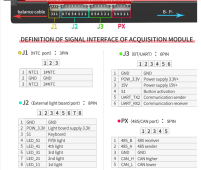
ProfitBroseph
New Member
- Joined
- Apr 26, 2021
- Messages
- 54
@Damon Ye this is what I am talking about.Funny, I just had the same experience this weekend. When I first wired my 4S1P Daly BMS I could only get 7.7Volts out of the P- lead (even though I had a full 13.4V across the 4 LifePo4 batteries in series aka at the B- lead) For reference I have a (4) 7200MA LifePo4's and a 30 A Daly Smart BMS.
When I went to read the Daly Bluetooth dongle my phone App 'kind of' saw the BMS but couldn't bring it up and read anything. I tried shorting the B- to the P- and the BMS still didn't come up. Then I left B- to the P- connected & decided to add a "Charge Current" from my desktop power supply at 14.4 Volts (while batteries were at 13.3V) and it seemed to "Turn on" the BMS . I I was able to click on and see the BMS from my phone App and after I disconnected B- from P- everything seemed to start working .
Shorting the Daly works to start it, does it also void any warranty?
My 2cents for @tsenator would be to avoid doing this. I shorted my 500a Daly maybe 10x in a few months to start it, and eventually this cooked my Bluetooth port. Daly sales helped me diagnose with Bluetooth damage via multimeter and told me I “must not do this” but again I couldn’t get the Daly to start. I ordered the “light board” but the light board models have changed and my BMS did not start with the light board.
There is a small unmarked reset button on the Bluetooth module. this might be new as I just got my 200a bms last month. Push and hold it in for a few secs then retry connection. Worked for my setup. I had connected the bms and charged my 12v system up to about 95% then removed it and connected all in parallel and top balanced. Reconnected the bms and couldnt get the bluetooth to reconnect, pushed the little switch and now all is back to normal.
krishnateja.nitdgp
New Member
- Joined
- Jul 11, 2022
- Messages
- 3
denveronly
New Member
Hey guys, anyone can poit me out about Daly BMS 16s
It was all working good, bluetooth showed normaly
But i accidentialy plugged bluetooth connector to the lightboard port (the one near UART)
Bms is in a very tight place so i just missed
Now the dongle is not workingon UART
I tried to plug the lcd screen to UART it shows nothing, just black
Tried to measure the voltage on UART pins it shows nothing at all 0.2 volts. On lightboard same 0 volts between ground and 3.3
I tried shortening pins on lightboard port1 and 3 emulating lightboard ON
I tried taking off the BMS cell sleeve so the BMS is completely off and still nothing
Is my BMS fried or something?
I didnt hear any cracking volts sound when i did that
It was all working good, bluetooth showed normaly
But i accidentialy plugged bluetooth connector to the lightboard port (the one near UART)
Bms is in a very tight place so i just missed
Now the dongle is not workingon UART
I tried to plug the lcd screen to UART it shows nothing, just black
Tried to measure the voltage on UART pins it shows nothing at all 0.2 volts. On lightboard same 0 volts between ground and 3.3
I tried shortening pins on lightboard port1 and 3 emulating lightboard ON
I tried taking off the BMS cell sleeve so the BMS is completely off and still nothing
Is my BMS fried or something?
I didnt hear any cracking volts sound when i did that
Similar threads
- Replies
- 7
- Views
- 559
- Replies
- 2
- Views
- 1K
- Replies
- 1
- Views
- 943